How to Sign Your Arabic Documents Electronically
- Get link
- X
- Other Apps
In this issue, we will delve into the process of electronically signing Arabic documents using BoldSign. You will learn steps for uploading, configuring, and signing your Arabic documents with ease, as outlined in the blog ‘How to Sign Your Arabic Documents Electronically’ by Lakshmi Priya Soundar Rajan.
BoldSign is an ideal solution for electronically signing Arabic documents. It supports right-to-left (RTL) text direction in text box and label fields, enabling easy input and display of text in RTL languages like Arabic. With its user-friendly and secure platform, BoldSign is perfect for managing contracts, agreements, and important paperwork.
This blog will guide you through the process of obtaining an electronic signature for your Arabic document using BoldSign.
Accessing the BoldSign application
To access the BoldSign application, log into your BoldSign account. If you’re new to BoldSign, take a moment to sign up for a free account on our user-friendly website.
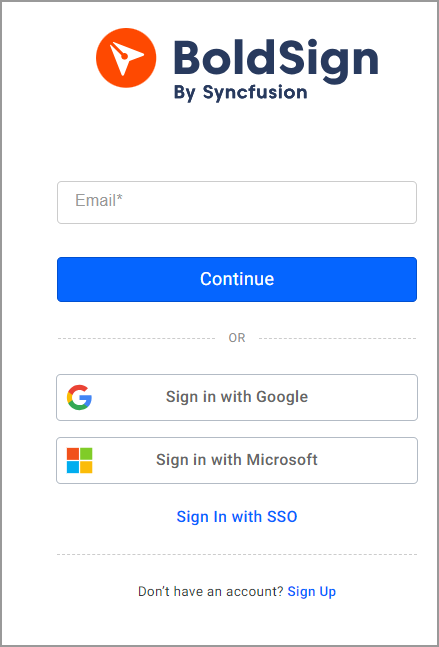
BoldSign login page
Document creation
After logging in, kickstart the document creation process by clicking Create New and selecting Create New Document.
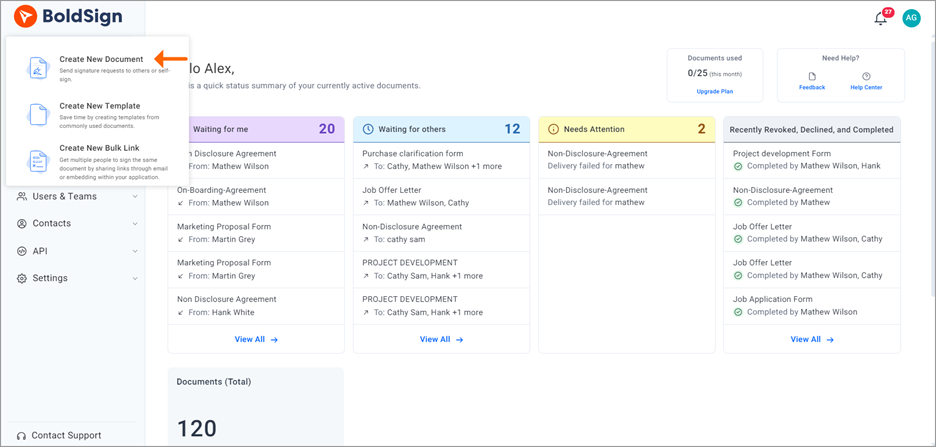
Create New Document
Uploading your Arabic document
You can upload your Arabic document by clicking Browse. BoldSign supports DOC, PDF, and various image file formats. Please ensure that your document is properly formatted with all the essential fields before proceeding.
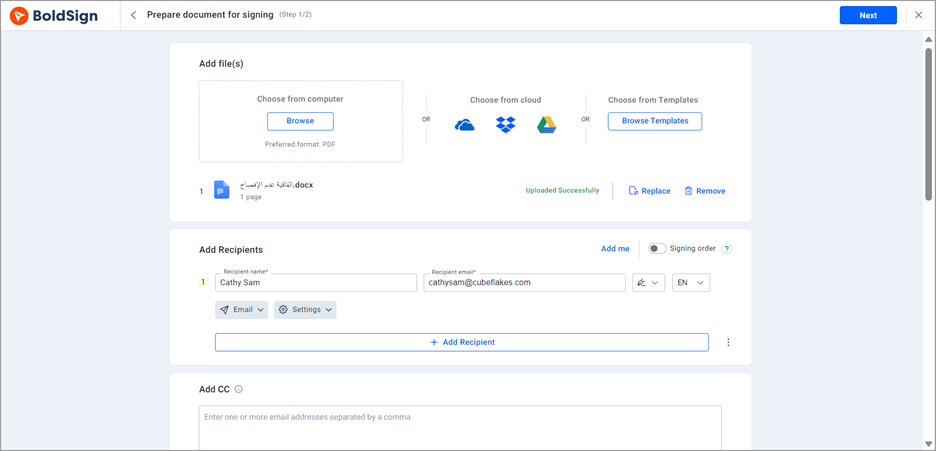
Add file(s) section
Adding recipients and configuring fields
Add recipient details in the Add recipients section and fill in any other required fields. Then, proceed to the next page and incorporate the necessary form fields into the document.
Enable RTL option
For Arabic documents, activate the right-to-left (RTL) text direction option in BoldSign. Locate the text settings for each form field and simply click on the RTL option to enable signers to input text in the RTL direction.
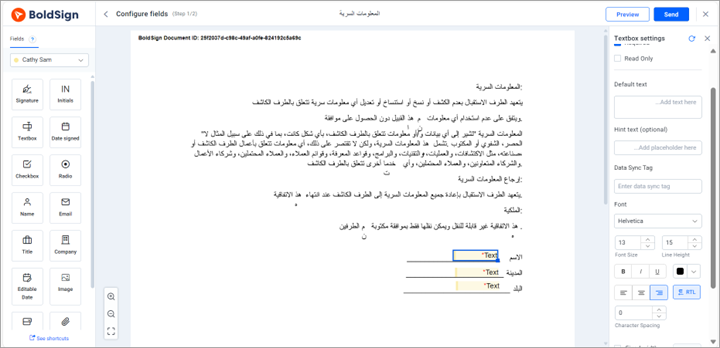
RTL option
Send the document to signers
Click Send to send the document for signatures. Signers will receive email notifications with a convenient link to access the document at their fingertips.
Signing the document
When signers open the document and enter text in the form fields, the text will flow smoothly from right to left, ensuring effortless signing.
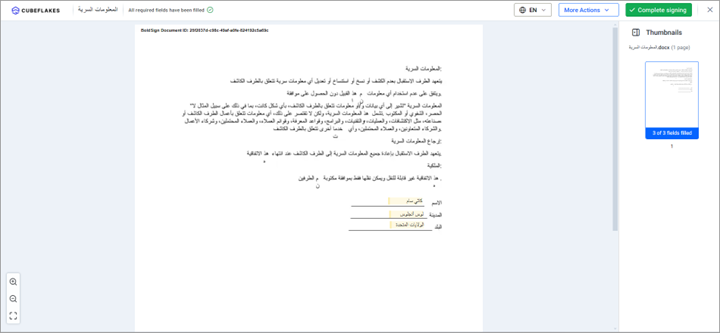
Signing page
Tracking progress in real time
You can keep track of signing progress in real time on the BoldSign dashboard. Monitor notifications instantly as signers view and complete signing the document.
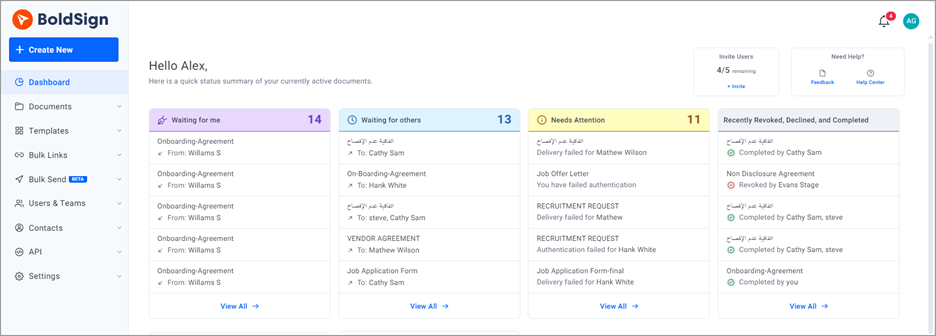
Dashboard page
Downloading the document
After all signers have completed the eSignature process, BoldSign generates a final document. You can then download and review all the fields filled in the RTL direction.
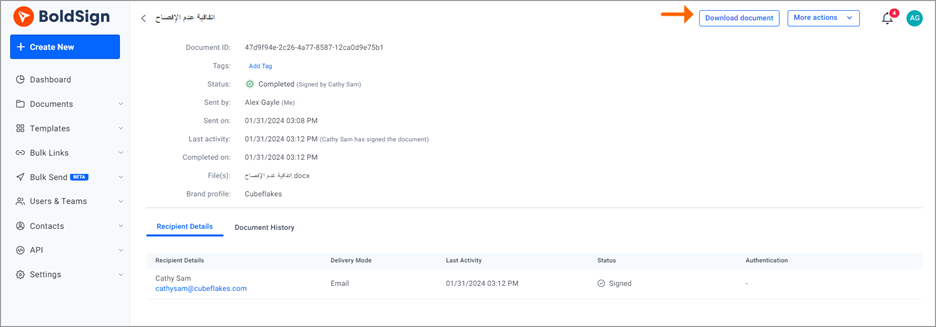
Download document
Conclusion
Thank you for exploring the process of electronically signing Arabic documents with BoldSign. Look deeper into the platform with our extensive 30-day free trial. Your feedback is pivotal in shaping BoldSign, so please leave any thoughts or questions in the comment section below.
For those seeking assistance or a deeper understanding of RTL support, we encourage you to schedule a personalized demo. Our dedicated support team is ready to assist you through the support portal. Your BoldSign journey is our priority, and we’re here to ensure that you receive the guidance and support you need.
- Get link
- X
- Other Apps

Comments
Post a Comment