Simplify Board Meetings and Governance Signing with BoldSign
- Get link
- X
- Other Apps
Board meetings and governance processes involve obtaining signatures to ensure formal approval, accurate documentation, and compliance with legal and regulatory standards. Managing and signing physical documents can lead to delays and inefficiencies. BoldSign addresses these challenges by offering a digital solution that streamlines the signing process. Board members can review and sign documents electronically, reducing administrative burdens and speeding up approvals.
In this blog post, we will explore how BoldSign simplifies the signing process in board meetings and governance.
Key BoldSign features for board meetings and governance
Let’s take a look at how BoldSign’s features streamline board meetings and governance in educational institutions.
Easy signature request process
BoldSign allows you to upload documents, add fields, customize those fields, and then send the document for signature:
- Log into your BoldSign account or create a new account if you don’t have one.
- Click Create New and select Create New Document.
- You will be directed to the Prepare documents for signing page. Upload your files in the Add files section and then add your recipients.
- Fill in any other required fields and click Next to proceed to the Configure fields page.
- Drag and drop the required form fields onto the document and customize them.
- Once done, click Send to send the document for signature.
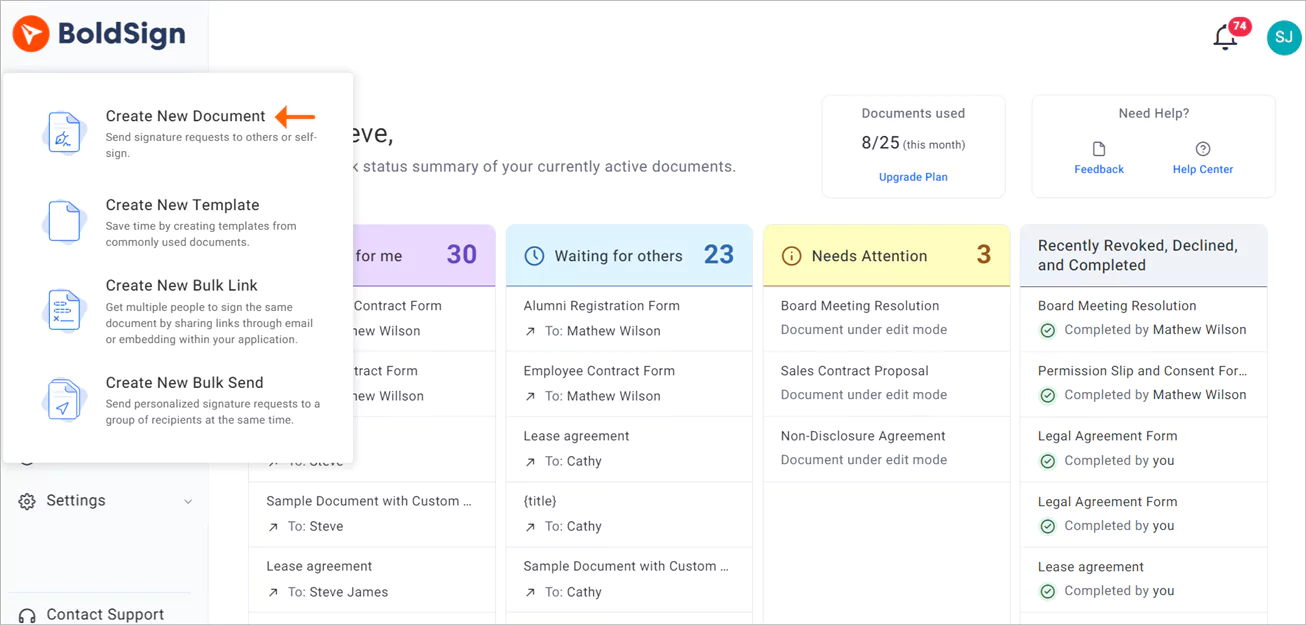
Create New Document option
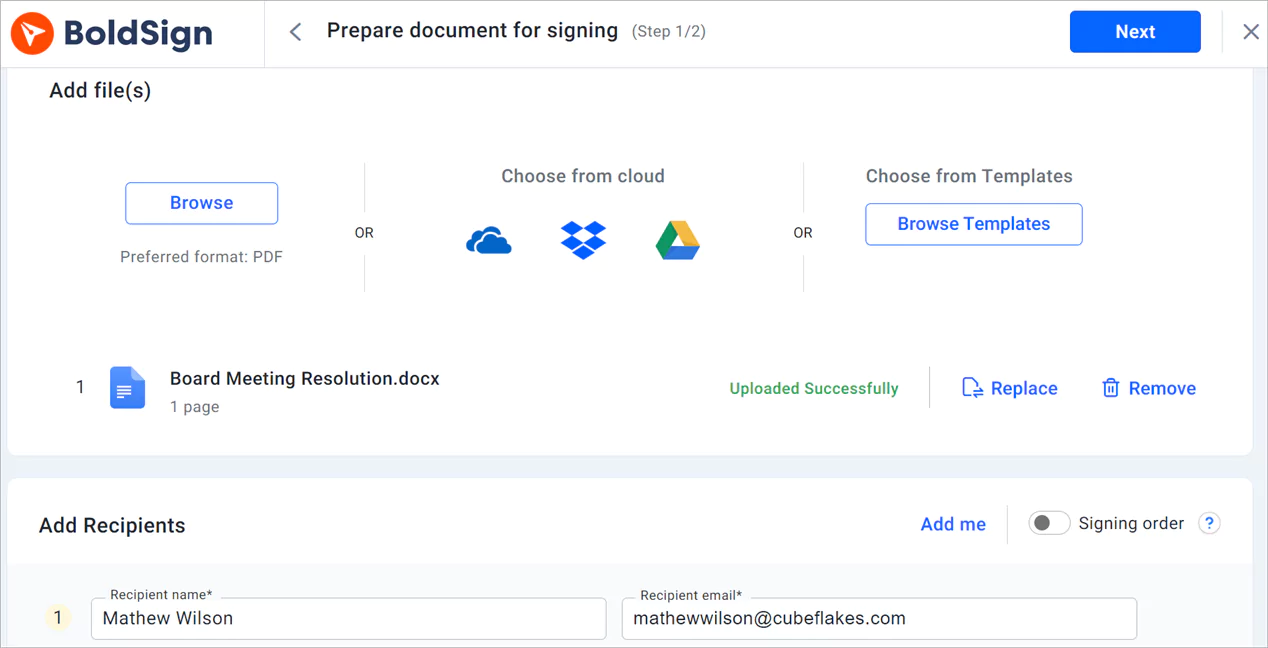
Prepare document for signing page
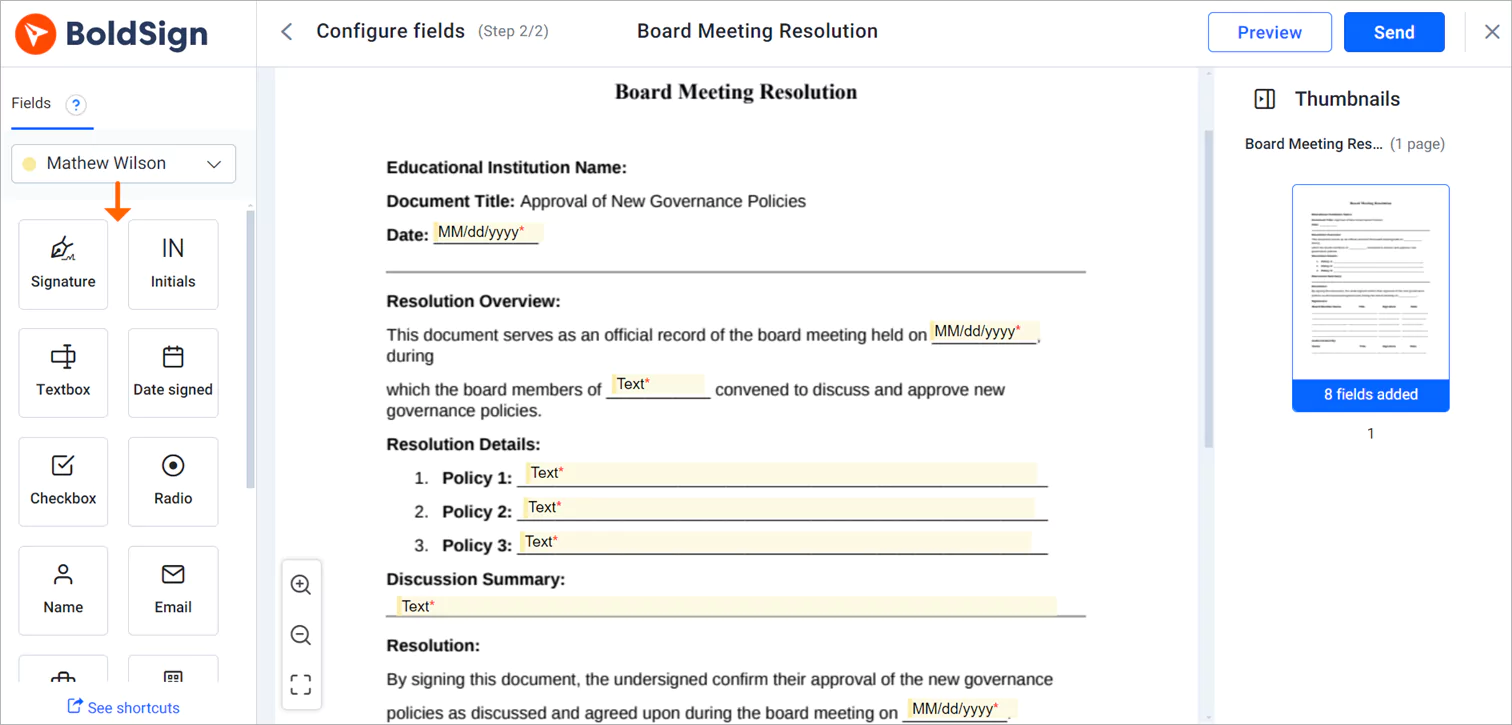
Configure fields page
Verify the identity of signers
Signer authentication ensures that only authorized individuals can sign important governance documents. By verifying identities through email, access codes, SMS, or ID verification, institutions can maintain the integrity of their documents and prevent unauthorized access. This feature is particularly useful for high-stakes documents, such as board resolutions and policy changes, where the authenticity of each signer is paramount.
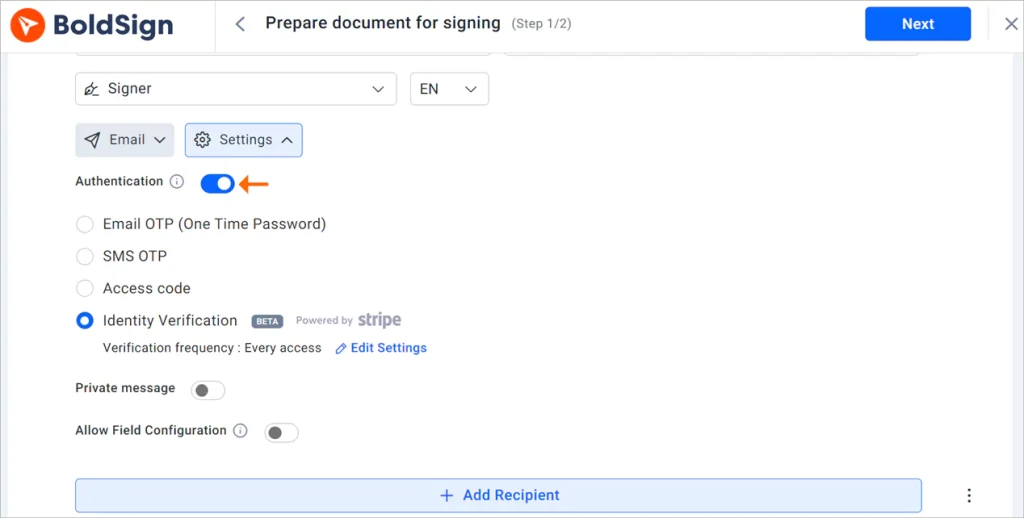
Signer authentications
SMS signature requests
SMS signature requests expedite the signing process for time-sensitive documents. By sending signature requests via text, institutions can ensure quicker responses from board members, particularly for urgent governance matters. This feature is ideal for situations where immediate action is required, such as emergency policy changes or rapid approvals.
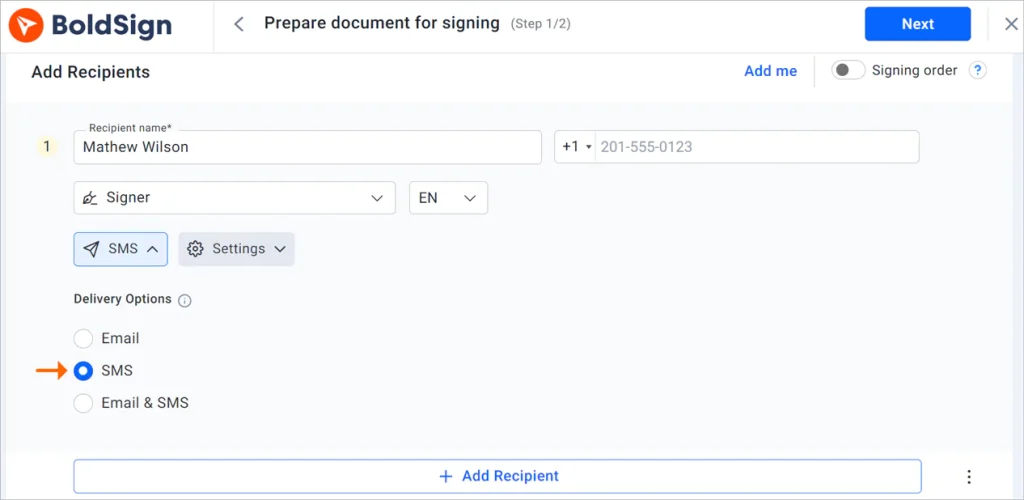
SMS delivery method
Set reminders for signers
Auto reminders help ensure that all required signatures are obtained promptly. By sending email or SMS reminders for outstanding signatures, institutions can reduce delays in their governance processes and maintain the momentum of board meetings and decision-making activities. This feature is particularly useful for managing large volumes of documents and keeping track of pending approvals.
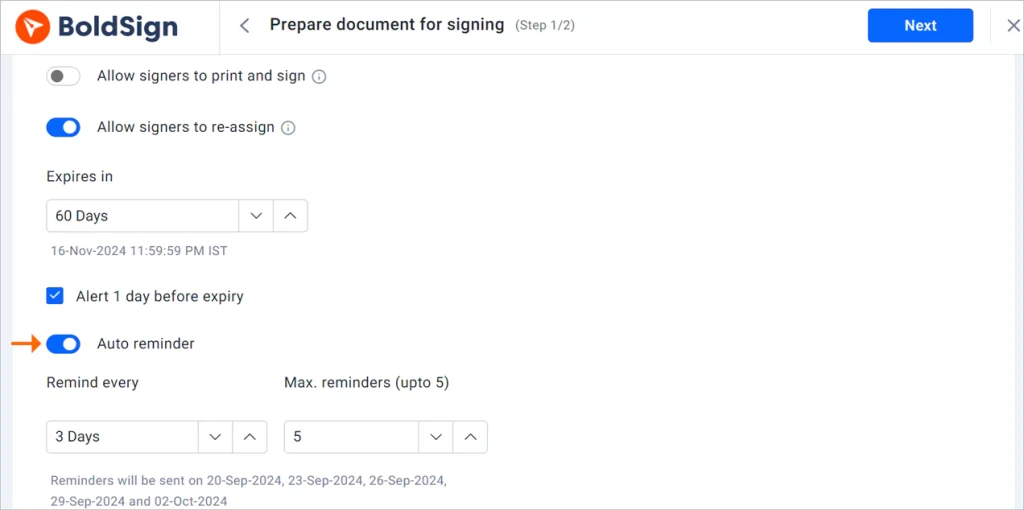
Auto reminder
Quick document preparation with templates
Template creation streamlines the preparation of frequently used documents. By creating reusable templates for common forms, institutions can quickly generate consistent and accurate documents for board meetings and governance activities. This not only saves time but also ensures that all documents adhere to the institution’s standards and legal requirements.
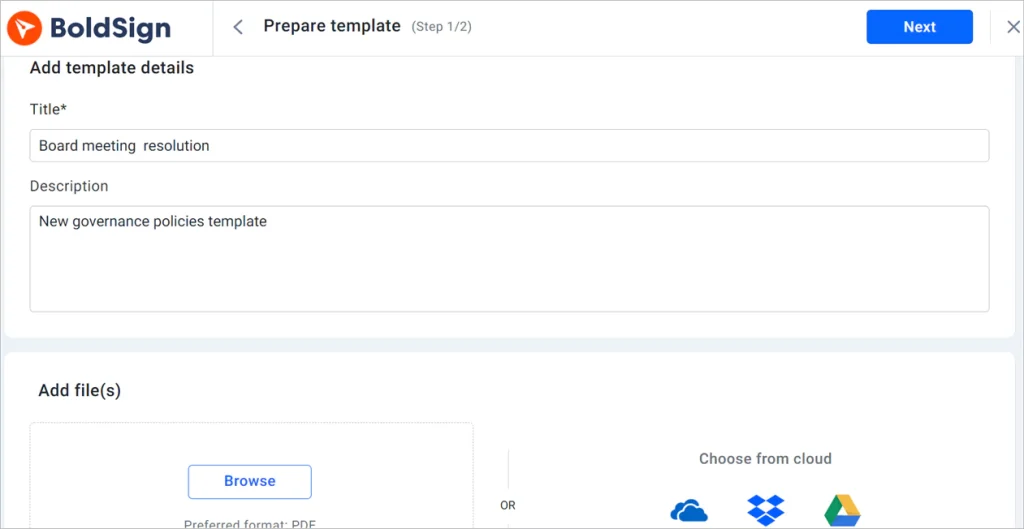
Prepare template page
Simplified document management
One of the key advantages of eSignatures is the streamlining of document management. Board meetings often require the handling of multiple documents, such as meeting agendas, minutes, resolutions, and governance policies. A centralized document management system makes it easier to manage these documents. By utilizing BoldSign’s tag feature, you can categorize documents and pin them to a dashboard, ensuring quick and easy access when needed.
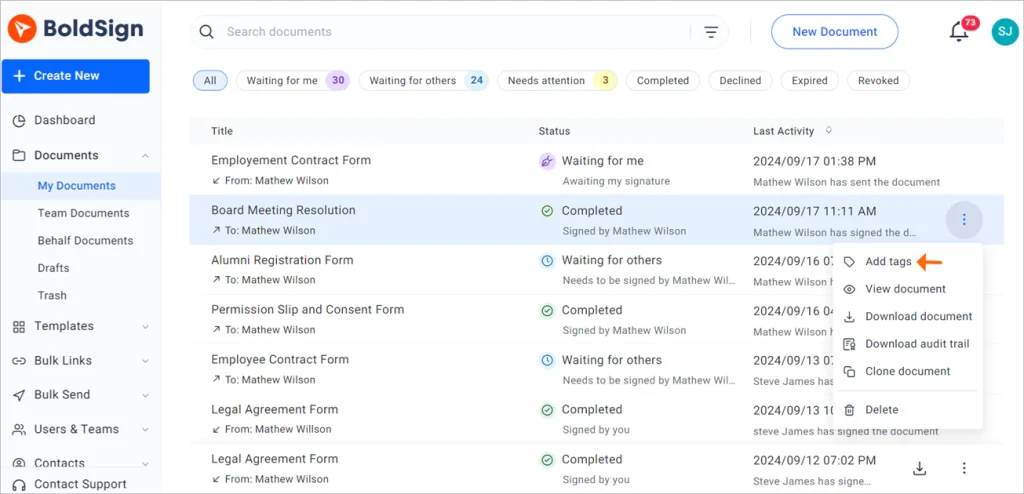
Add tags option
Send documents to multiple recipients at once
Bulk-sending capabilities enable educational institutions to distribute a single document to multiple recipients at once, with each signer receiving and signing their own unique copy of the document. This feature is especially beneficial for governance processes that require input or acknowledgment from a large number of stakeholders. Through bulk sending, institutions can save time and ensure that all necessary parties are promptly informed.
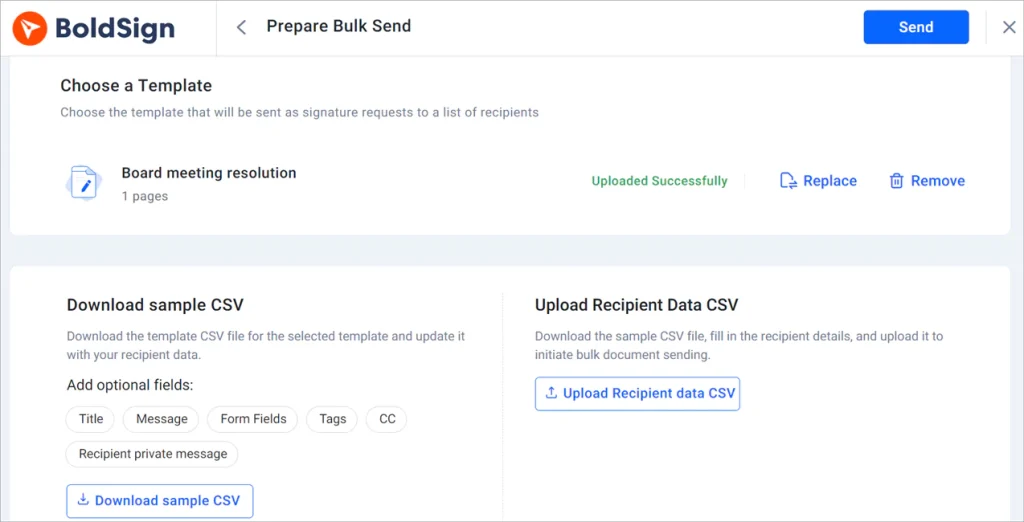
Prepare bulk send page
Enhanced security and compliance
Compliance with legal and regulatory standards is critical in educational governance. BoldSign’s compliance with SOC 2® Type 2 and GDPR ensures that all documents are handled according to best practices for security and privacy. Strong encryption for data at rest and in transit ensures that information remains secure throughout the signing process. Regular security audits further enhance the system’s defense, safeguarding against potential threats and vulnerabilities.
Audit trails provide a detailed record of the signing process for each document. These logs track who signed the document, when it was signed, and the IP address of the device used, ensuring complete transparency and accountability. This feature is invaluable for governance processes, as it allows institutions to demonstrate compliance and trace the history of decisions.
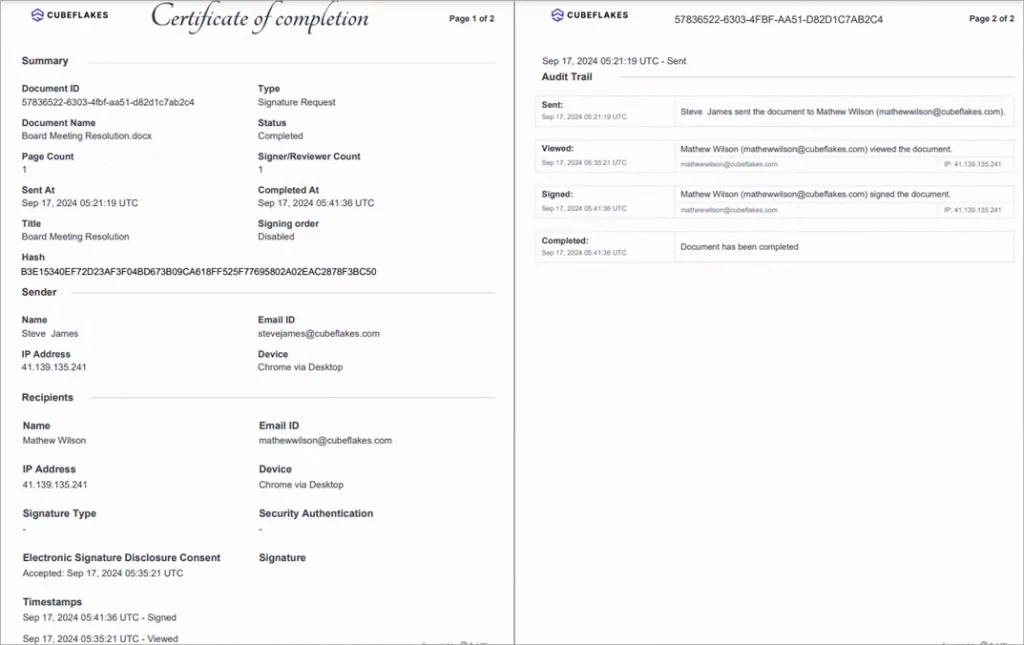
Audit trail
Enhanced accessibility and participation
Mobile compatibility ensures that board members and other stakeholders can sign documents from anywhere, using any device. It accommodates the busy schedules of board members and ensures that governance activities are not delayed due to accessibility issues. A mobile-friendly interface also improves the user experience, encouraging prompt document signing.
Variety of signature types
Supporting multiple signature types allows institutions to accommodate different user preferences and requirements. Whether board members prefer to select a predefined signature type, draw, or upload their signatures, BoldSign can facilitate their choice, ensuring a smooth and user-friendly signing experience.
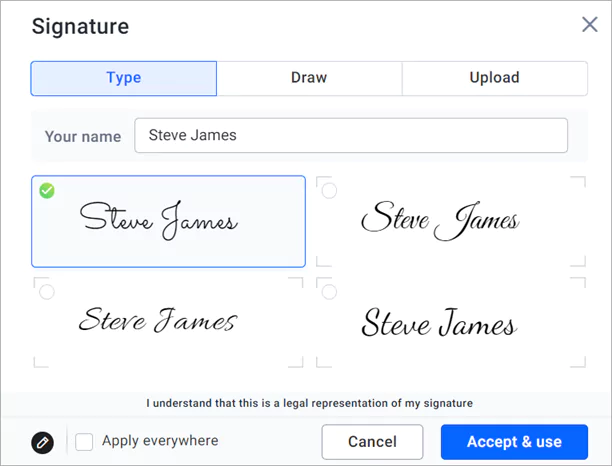
Signature types
Enhance the appearance of your emails with your branding
Branding enables educational institutions to maintain a professional and cohesive appearance in all their documents. By customizing signature request emails with their logos and colors, institutions can reinforce their identity and present a polished image to board members and other stakeholders. This consistency enhances the institution’s credibility and professionalism.
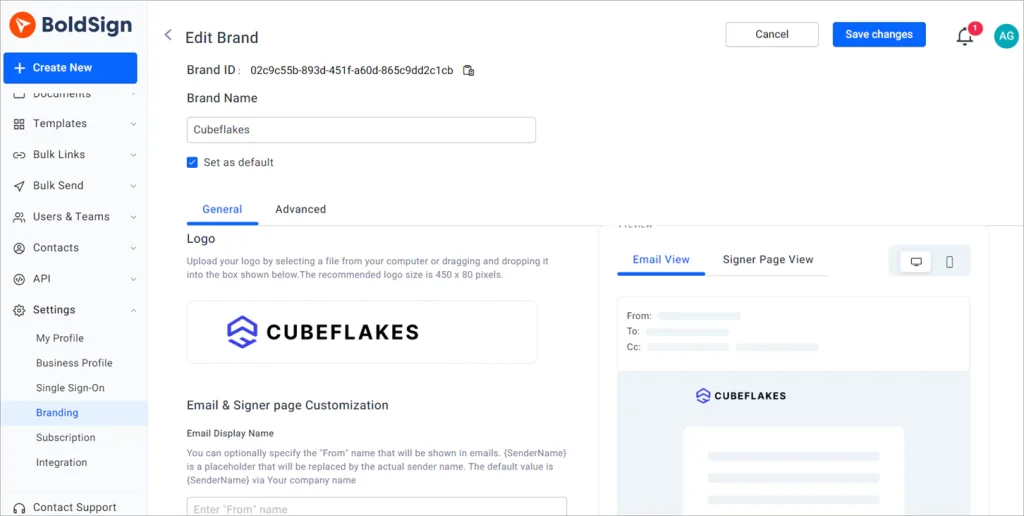
Branding page
Seamless signing
Board members can review and sign documents electronically from any location, reducing the need for physical meetings. This can be done directly from their BoldSign account or by clicking the link received through email or SMS.
Here’s a step-by-step guide to the signing process:
- Click on the link received via email to open the document.
- Read and agree to the disclosure terms.
- Then click Continue to proceed to the signing page.
- On the signing page, click Start signing. When you fill in the first field, the Next field button will appear. You can click it to navigate to the next field.
- After filling in all the required fields, click Finish button to finalize the signing process.
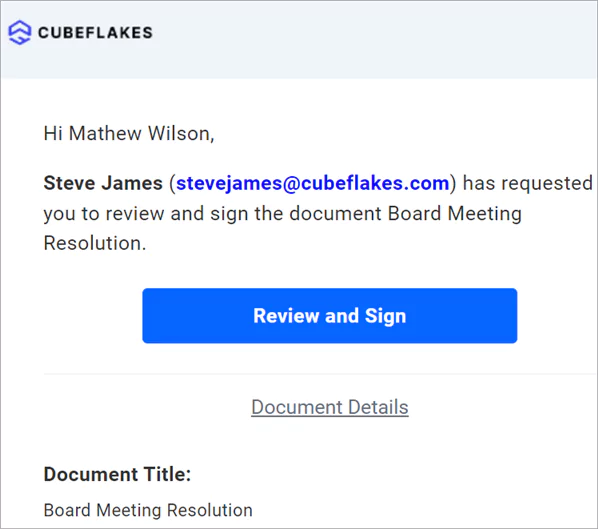
Review and Sign link
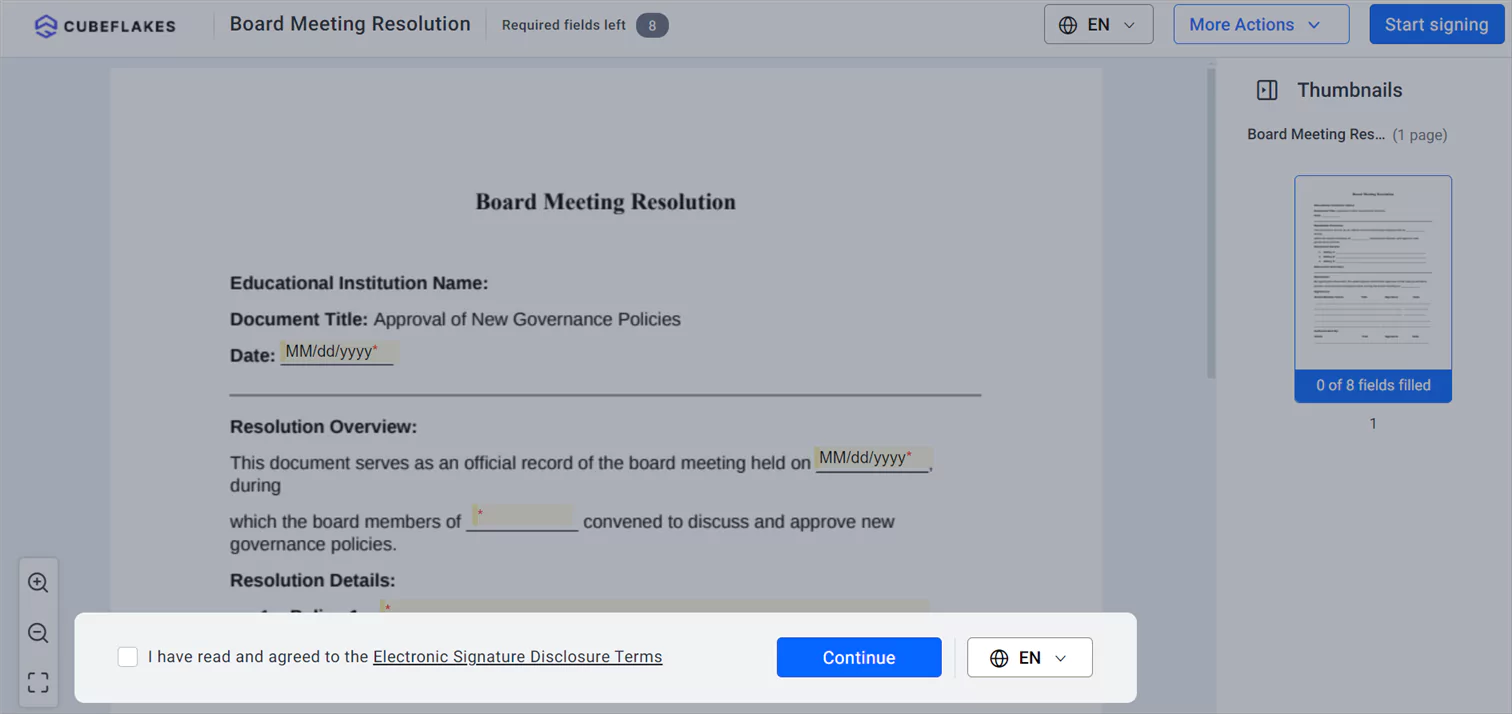
Disclosure terms
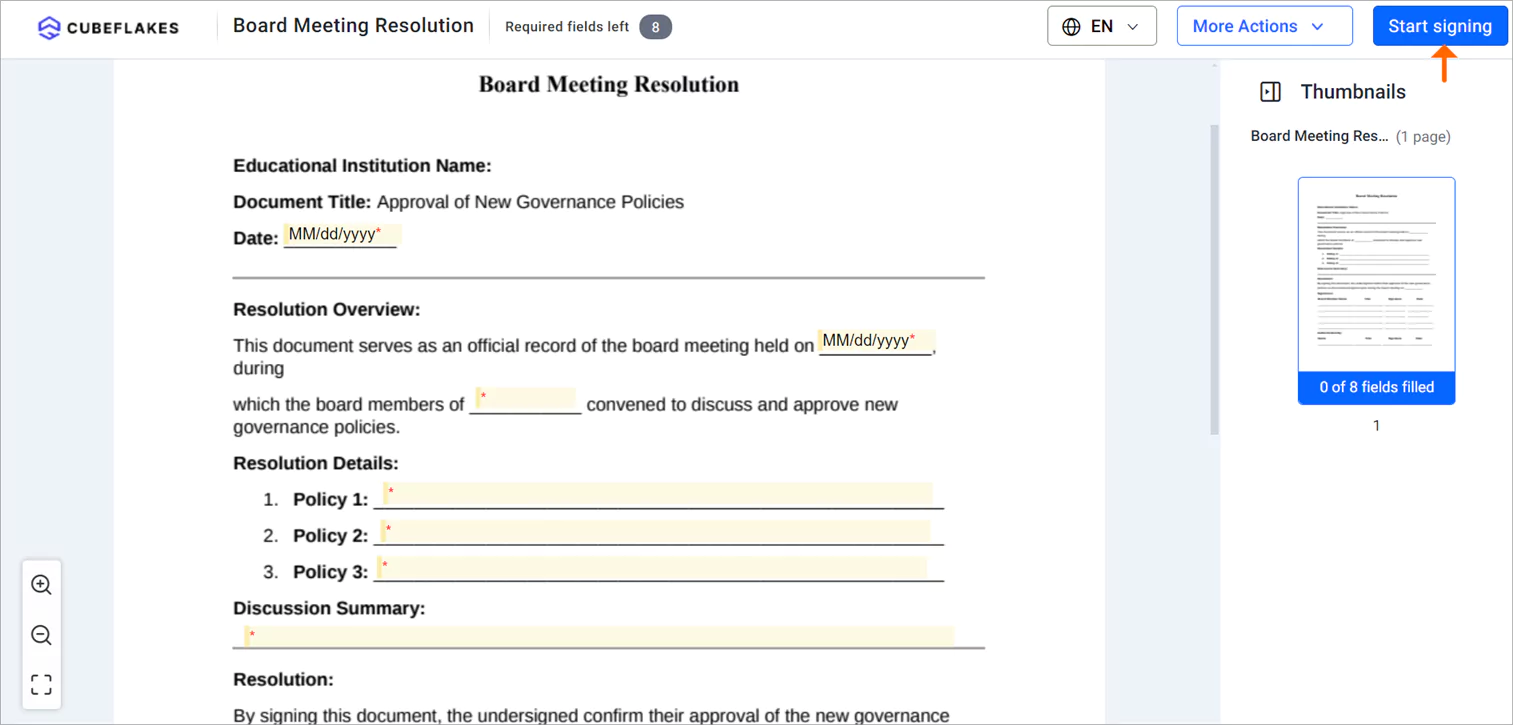
Start signing button
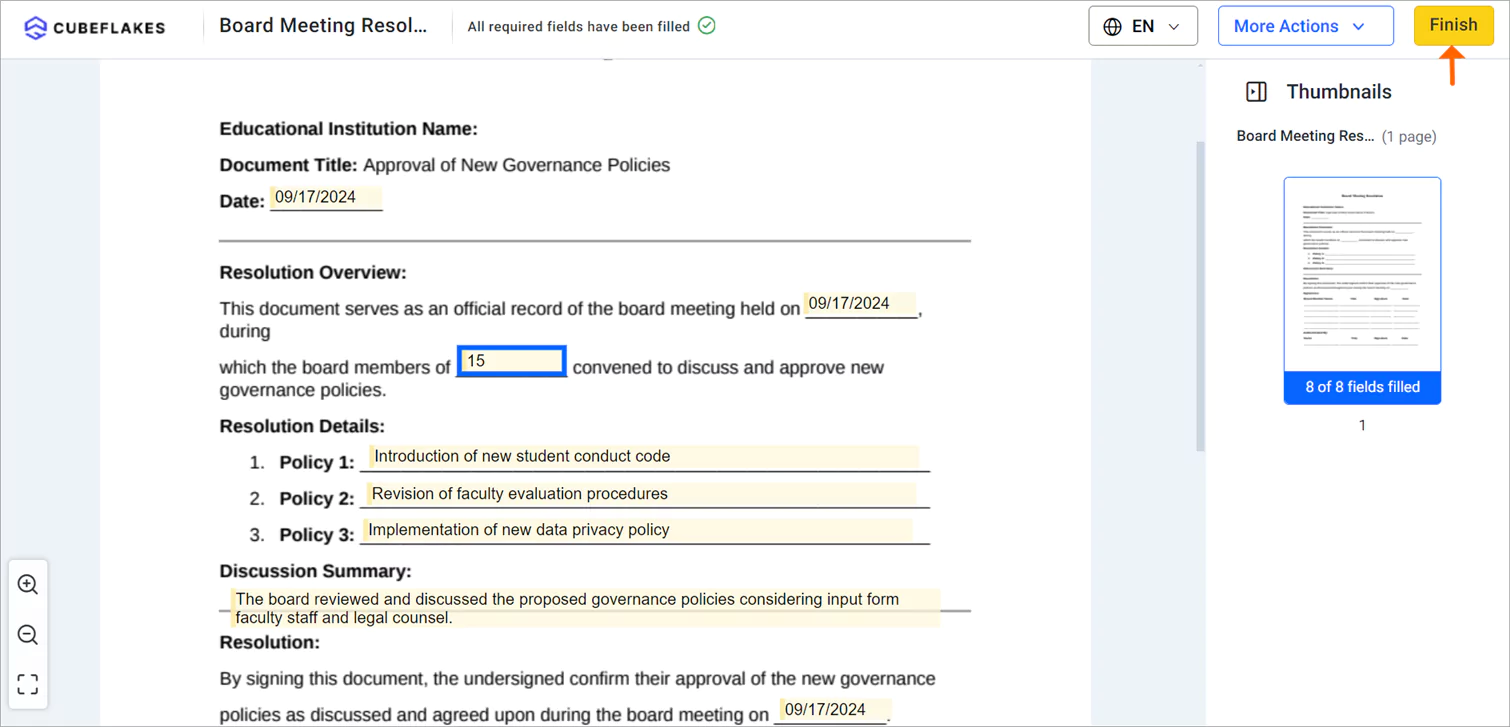
Finish button
Conclusion
BoldSign’s features streamline board meeting and governance documents in educational institutions by enhancing document management, ensuring compliance, improving accessibility, and expediting the signing process. By using these capabilities, educational institutions can achieve more efficient and effective governance, ultimately benefiting the entire academic community.
Sign up for a 30-day free trial today and experience the transformation in your institution’s board meetings and signature processes. Feel free to share your comments below. For more information about our features, please schedule a personalized demo or contact our support team via our support portal for assistance. If you have any topics you’d like us to explore in future blogs, please share your suggestions.
- Get link
- X
- Other Apps


Comments
Post a Comment