How BoldSign® Simplifies Employee Expense Claim Signatures for HR Teams
- Get link
- X
- Other Apps
HR teams are often tasked with verifying, processing, and archiving numerous claim forms while ensuring compliance with company policies and regulatory requirements. Manual submission of receipts and forms often results in delays, especially when multiple signatures are required for approval. Handwritten forms, missing receipts, and data entry mistakes can lead to reimbursement inaccuracies. However, with the BoldSign® electronic signature solution, HR teams can streamline and simplify the entire expense claim process, resulting in faster reimbursements, better organization, and enhanced efficiency.
In this blog, we’ll explore how BoldSign® transforms the handling of employee expense claims, freeing up valuable time for HR teams while ensuring a smooth and transparent process.
Key BoldSign® features for streamlining expense claim signatures
Here’s how the BoldSign® platform’s features simplify and expedite the expense claim process for HR teams.
Streamlined claim submission and collection with templates
Expense claim forms often follow a standard format, requiring employees to input similar information. The BoldSign® template feature allows HR teams to create reusable forms for expense claims, saving time and ensuring uniformity across submissions. Employees can simply fill in their details and submit claims electronically, reducing errors and ensuring all necessary information is included. Check out our article on how to create a template.
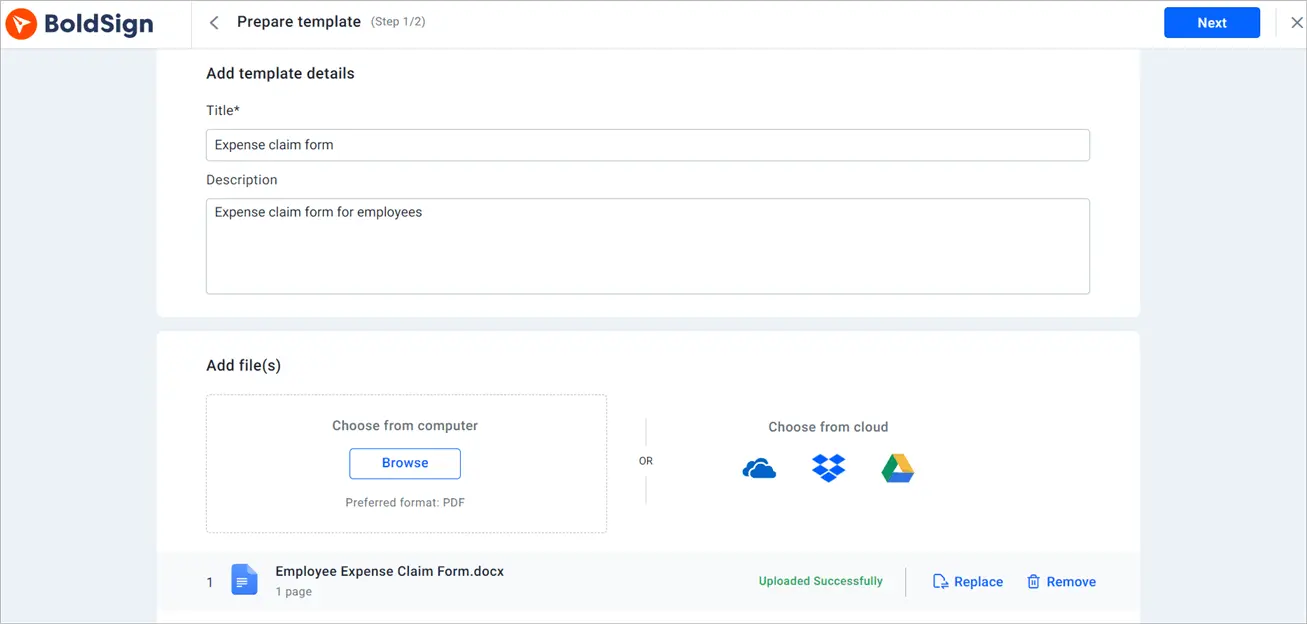
Prepare template page
Improved collaboration among departments
Expense claims often require input and approval from multiple stakeholders within an organization, such as individuals from the HR, finance, and management teams. BoldSign® facilitates seamless collaboration by enabling the creation of multiple teams to review and approve documents collaboratively.
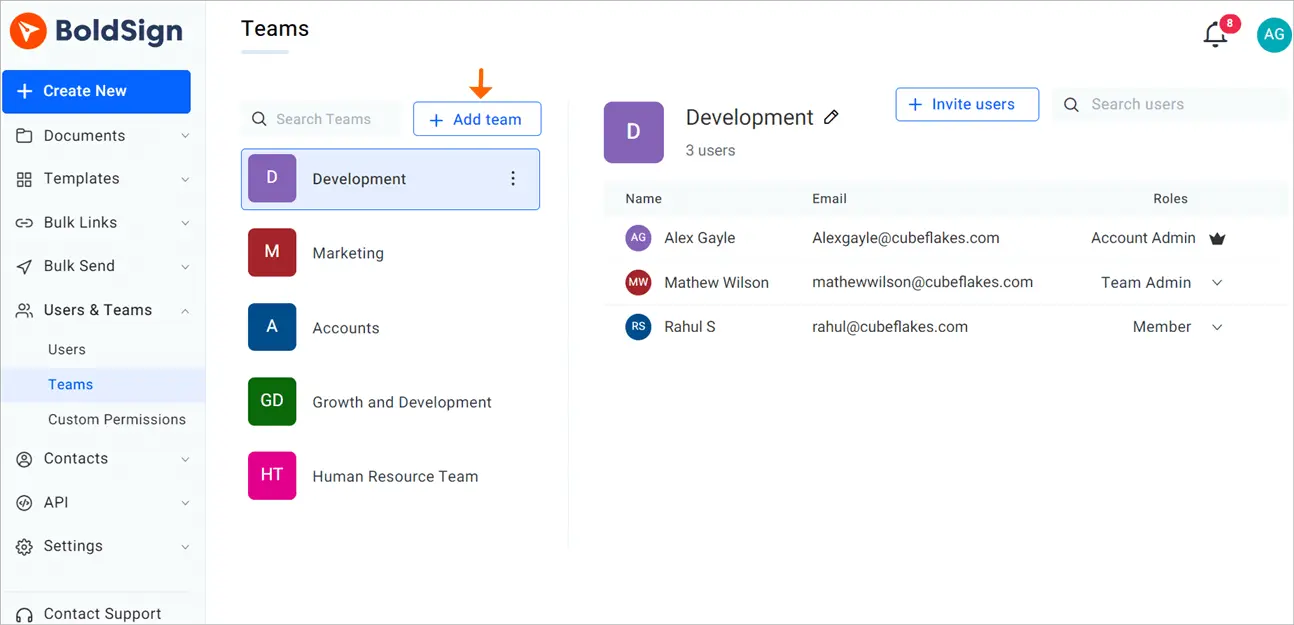
Create team page
Centralized document organization and access
BoldSign® provides robust document management capabilities like adding tags and pinning documents to the dashboard, allowing HR to access, search for, and manage expense claim documents with ease. From uploading receipts to categorizing claims by department or project, these document management features help streamline document storage and retrieval.
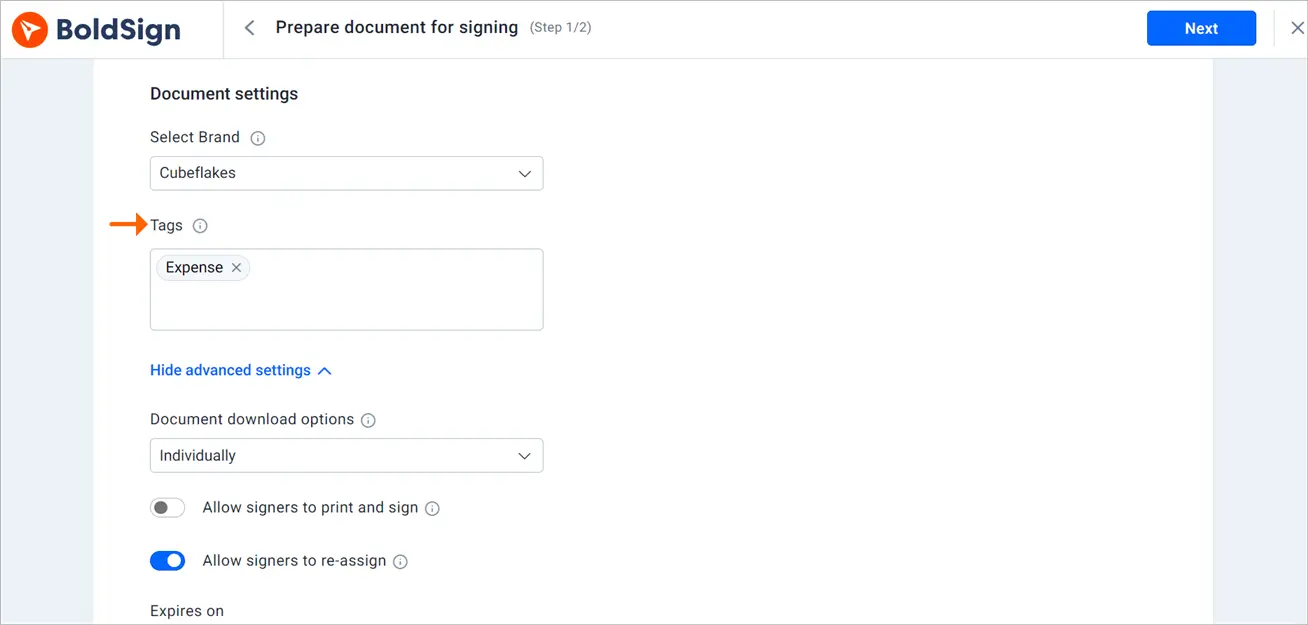
Tags
Professional look with custom branding
HR teams often handle sensitive documents, and it’s important that employees recognize these as official company communications. The custom branding feature in BoldSign® allows HR to add company logos and colors to all their signature request emails and signing pages, creating a polished, professional experience for employees.
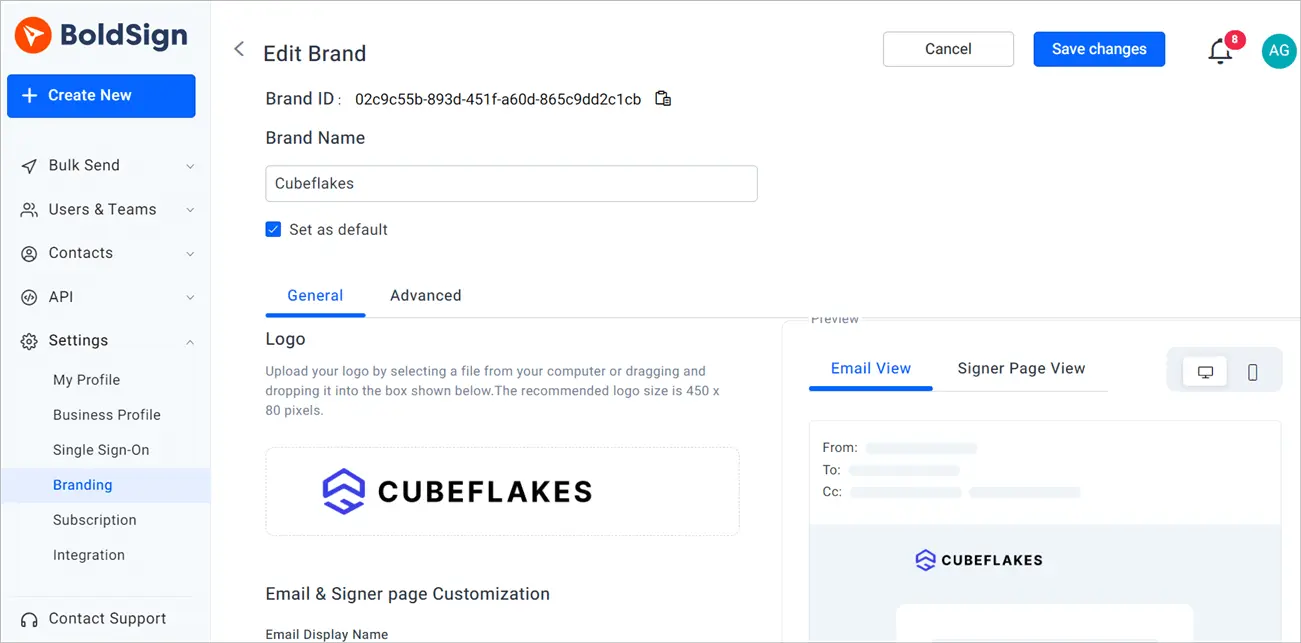
Branding page
Bulk send
HR teams often need to distribute expense claim policies, updates, or submission guidelines to all employees. With the bulk send feature, the same document can be sent to multiple employees simultaneously. This feature streamlines mass communications, saving HR time and ensuring consistency in information sent across the organization.
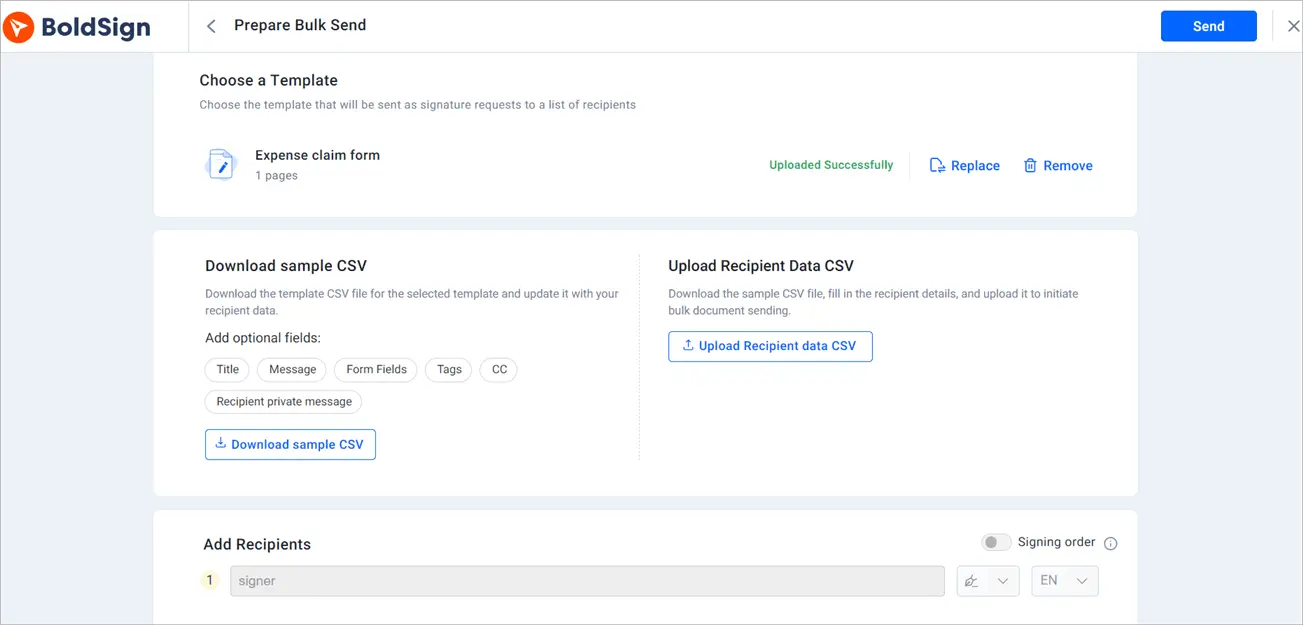
Bulk send
Bulk link
Bulk links allow HR to generate a single signing link that can be shared with multiple employees. Each employee receives their unique version of a document, allowing them to individually fill out and sign their claim forms. This feature is ideal for situations where HR needs to distribute expense claim forms quickly and efficiently to many people.
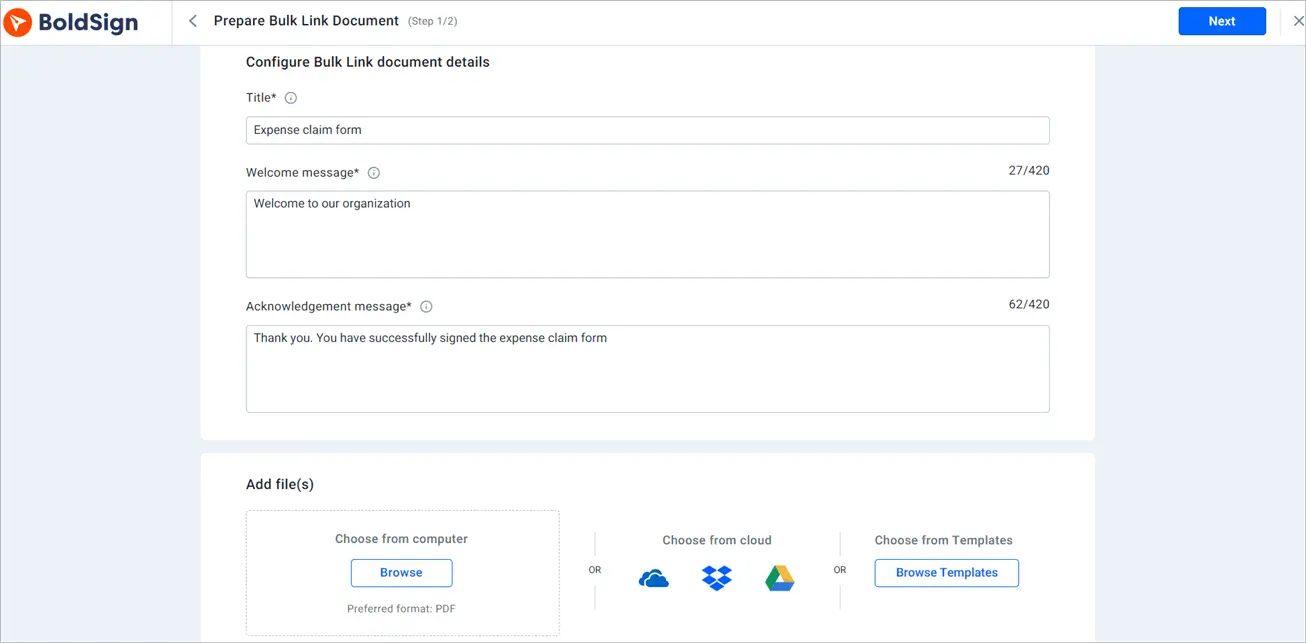
Bulk link
Reminders and notifications
Waiting on responses can create bottlenecks in expense claim processing. The automated reminders and notifications in BoldSign® help keep everyone on track by alerting employees and approvers of pending actions or document updates. This helps to keep the process moving, so that claims are submitted and approved promptly.
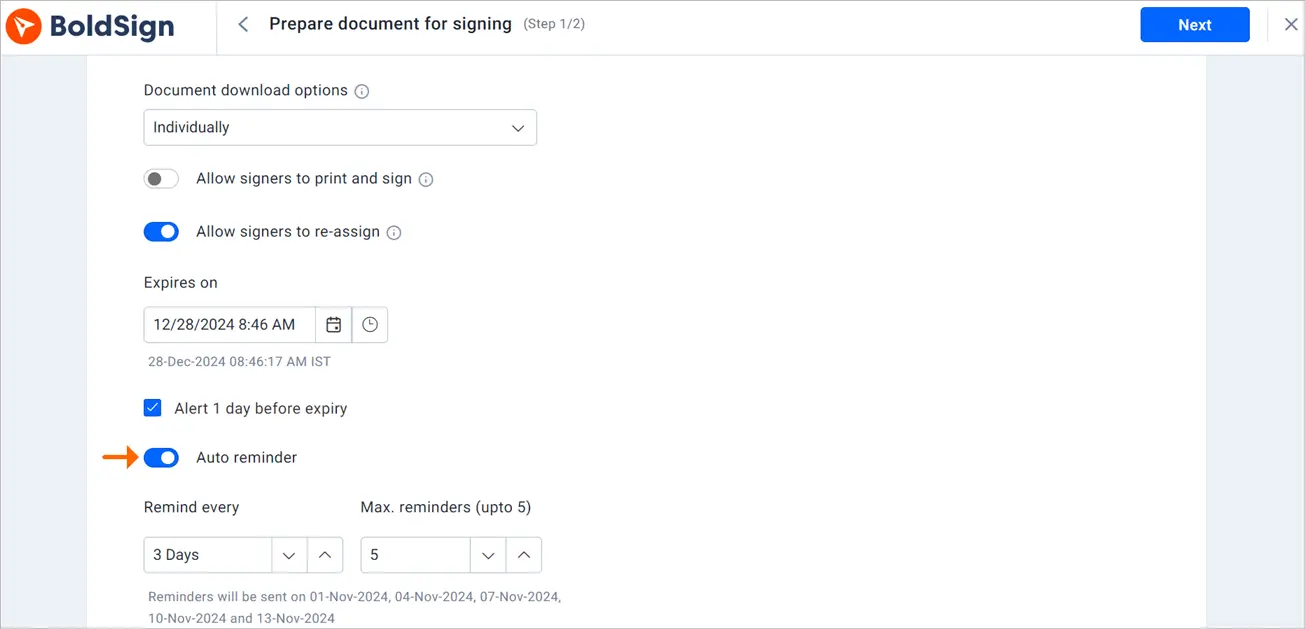
Reminders
Security and compliance
Expense claim documents often contain sensitive financial data. Compliance with security standards ensures that employees’ personal and financial information is handled securely, protecting the company from legal risks. BoldSign® places a strong emphasis on security and compliance. It has earned SOC 2® Type II, GDPR, HIPAA, and PCI DSS compliance certifications, guaranteeing that your data is protected and ensuring your peace of mind regarding legal and regulatory requirements.
BoldSign® alsomaintains a comprehensive audit trail of all actions taken on expense claim documents, including who accessed them, when, and any changes made. This ensures transparency and accountability throughout the reimbursement process, providing organizations with a reliable record for compliance and auditing purposes.
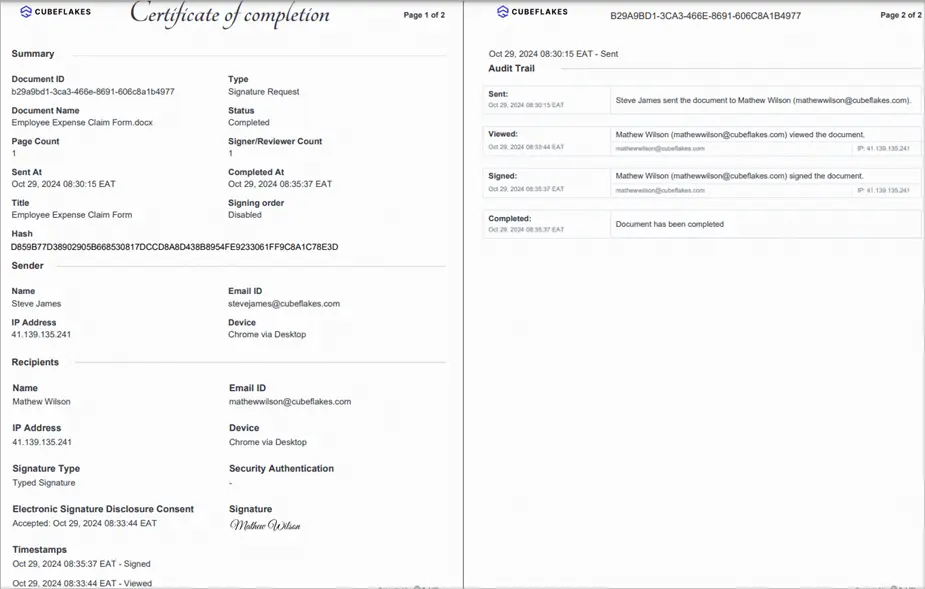
Audit trail
Remote and mobile accessibility
BoldSign® offers mobile signing capabilities, allowing users to sign expense claim documents directly from their smartphones or tablets. This feature is especially convenient for employers or HR professionals who are on the go or working remotely, enabling them to review and sign documents from anywhere at any time, further expediting the reimbursement process.
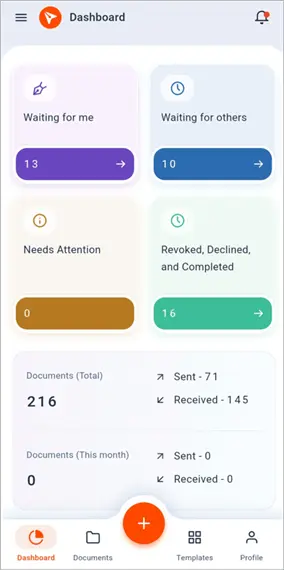
Mobile app
Signing claims
Streamline the process of signing claims with BoldSign®:
- Open the document directly within your BoldSign® account or click the link received via email to begin the signing process.
- Go through the disclosure terms and check the checkbox to acknowledge that you agree to them. Then click Continue to proceed to the signing page.
- On the signing page, click the Start signing button to start signing the document. Once all the required fields are filled, click the Finish button to finalize the signing process.
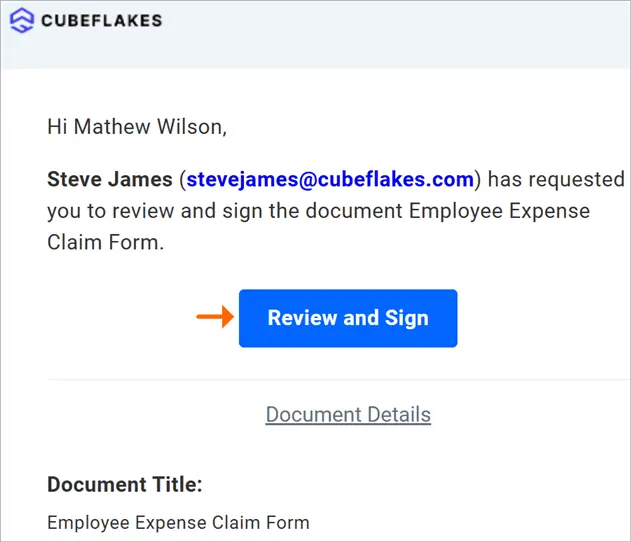
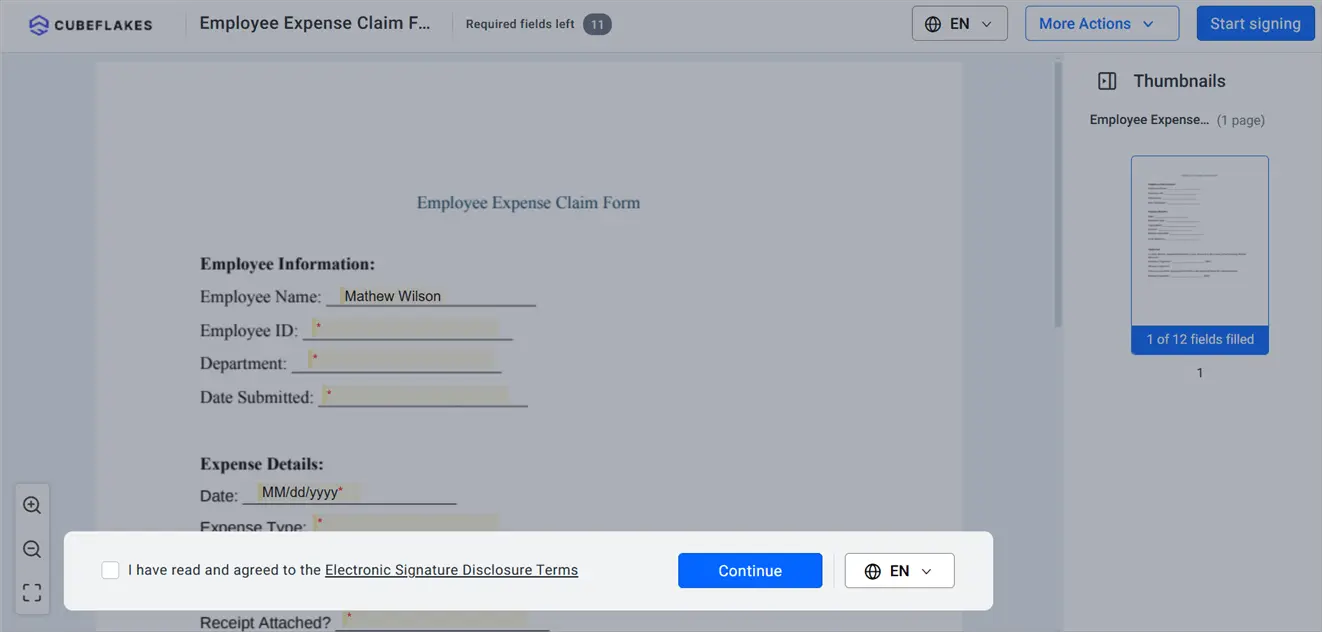
Disclosure terms
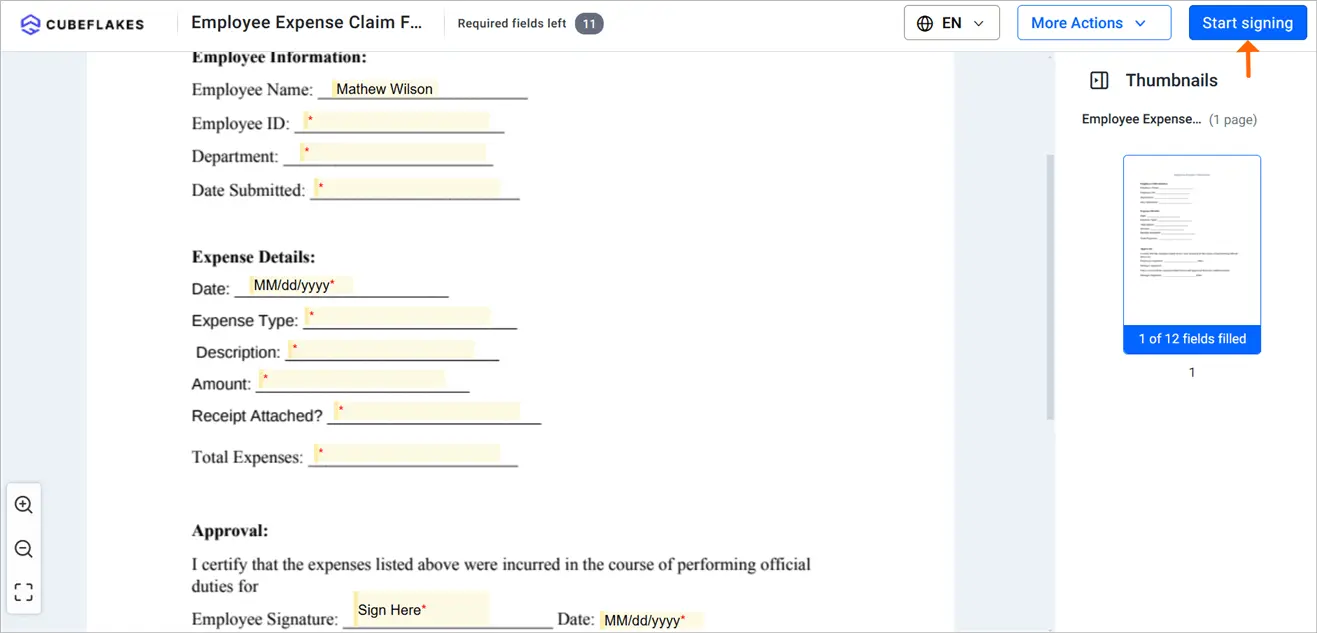
Signing page
Conclusion
By adopting BoldSign®, HR teams can focus on more strategic tasks while ensuring a smooth, compliant, and efficient expense claim process for the entire organization. Start your 30-day free trial today and discover why thousands of customers rely on BoldSign® to simplify expense claims.
Share your thoughts or questions in the comments section below. For more details, feel free to schedule a personalized demo or contact our support team via our support portal.
- Get link
- X
- Other Apps


Comments
Post a Comment