Streamline Alumni Relations with BoldSign’s eSignature Solution
- Get link
- X
- Other Apps
Alumni relations are the maintenance of strong connections between educational institutions and their graduates. Effective communication, fundraising, and event management are key components for building and sustaining these relationships. This often involves handling a wide range of documents, including event invitations, updates, donation agreements, and feedback forms. Efficiently managing these documents can be a challenging task.
BoldSign offers a flexible eSignature platform that can enhance the processing of documents related to alumni engagement and support. In this article, we will explore how BoldSign can be effectively utilized to strengthen and streamline alumni relations.
Streamlining alumni relations with BoldSign
By using BoldSign’s features, institutions can simplify administrative tasks, improve interaction, and ensure secure, legally binding agreements.
Send invitations and updates
Traditional methods of preparing and managing documents for alumni relations often involve extensive manual work, including printing, signing, scanning, and mailing. This can delay communication and reduce efficiency.
BoldSign makes it easy for institutions to send and receive documents electronically. You can prepare a document using advanced BoldSign features, send it out for signature, and get the process done electronically.
For more information on sending documents, refer to this article: Send documents for signature
Signer authentication methods
Ensuring that documents are signed by the intended alumni can be difficult when done remotely, leading to potential disputes over authenticity.
BoldSign offers four signer authentication methods: email OTP, SMS OTP, access codes, and identity verification. These options provide security, ensuring that only authorized alumni can access and sign documents. In the context of alumni relations in educational institutions, these secure authentication methods are particularly valuable for handling sensitive information, such as donation agreements and personal data updates. By ensuring that documents are signed by the intended recipients, institutions can build trust with their alumni, protecting their privacy.
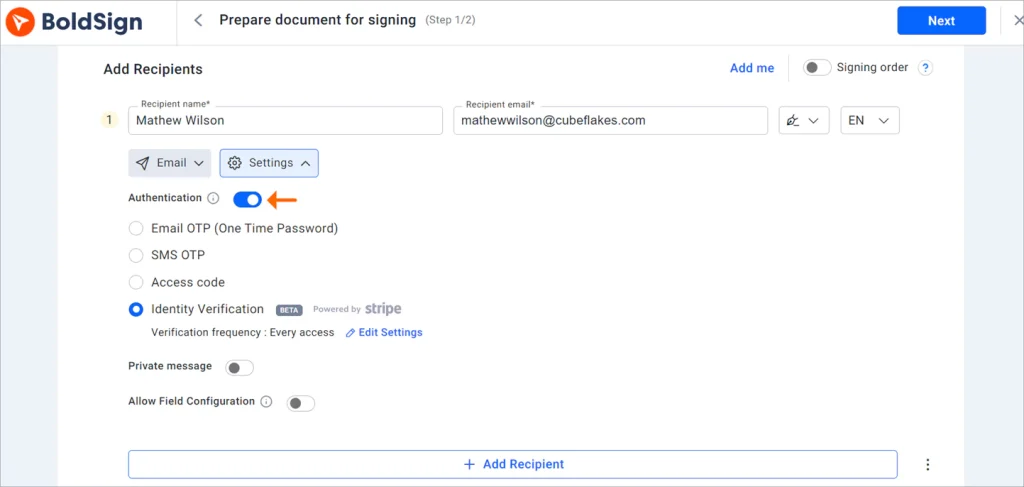
Authentication method
Tailored signing flows
BoldSign’s signing order feature lets you set the order in which recipients sign a document when there are multiple signers. This is particularly useful for coordinating multistep approvals for alumni events, volunteer agreements, and more. By automating the routing process and sending timely notifications, BoldSign reduces the administrative workload and ensures all necessary parties review and sign documents in the correct order.
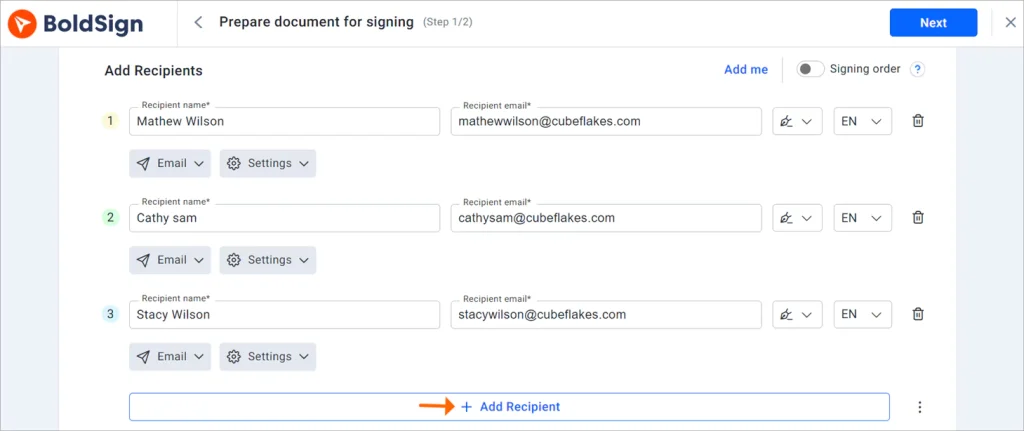
Signing order
Customizable form fields
Manually filled forms can lead to errors, such as incomplete or incorrect information, which can compromise data quality and hinder effective communication with alumni.
BoldSign offers a range of form fields such as text box, checkbox, and dropdown, that can be customized to collect specific information from alumni. This feature allows administrators to create detailed forms to ensure that they collect all the necessary information from alumni in a structured and user-friendly manner.
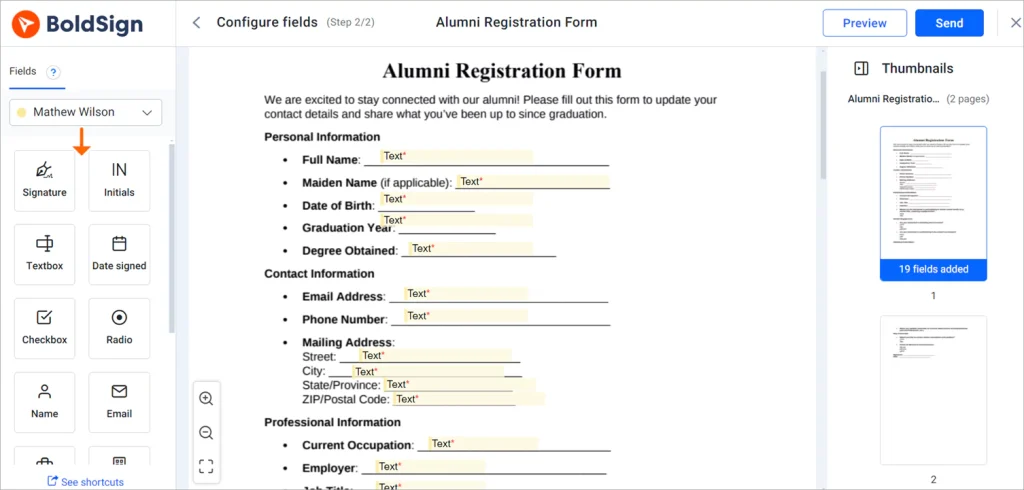
Configure form fields
Bulk distribution
Managing communications with a large alumni base can be complex and slow without digital tools. BoldSign’s bulk send feature allows institutions to handle mass communications and event registrations efficiently. Alumni relations managers can easily upload a CSV file containing the necessary alumni details, populate the required fields in the document, and send it out for signature to everyone in one go. Alumni can then provide their confirmations through BoldSign quickly and effortlessly. This reduces the administrative workload and keeps the process organized for both the institution and its alumni.
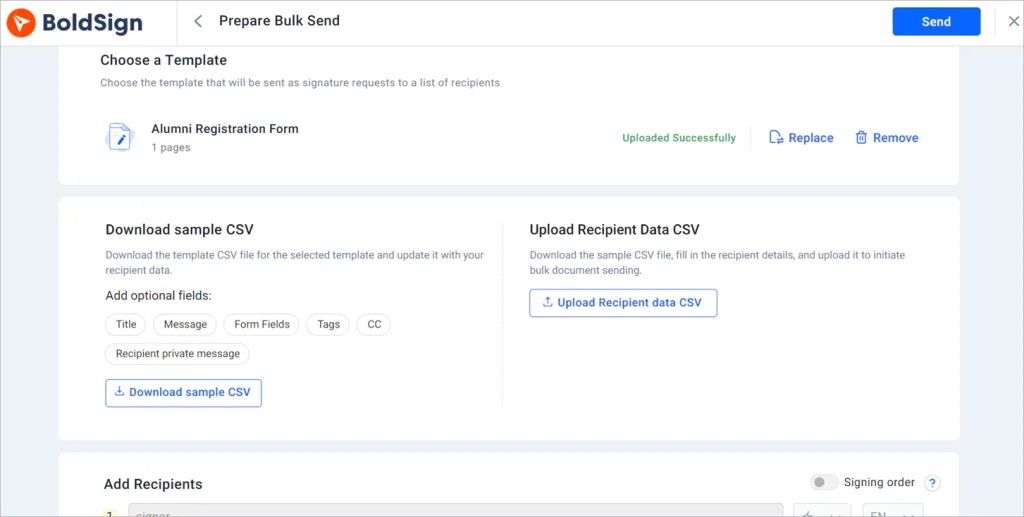
Bulk send
Enhanced security and compliance
Alumni databases often contain sensitive personal information, such as contact details, donation histories, and employment records. Lost or mishandled physical documents, unsecured digital files, and unauthorized access to data are management problems of the past.
BoldSign ensures the security of sensitive information through advanced encryption. All transactions are legally binding and protected. BoldSign complies with major eSignature standards and regulations, including eIDAS, GDPR, and the ESIGN Act, ensuring that all documents adhere to legal and privacy requirements.
Improved efficiency with templates
To save time and maintain consistency, BoldSign provides reusable templates for frequently used documents. Administrators can create templates for donation forms, event invitations, and feedback surveys, which can be easily customized for specific needs before being sent for signatures. This streamlines the document creation process and ensures uniformity across communications.
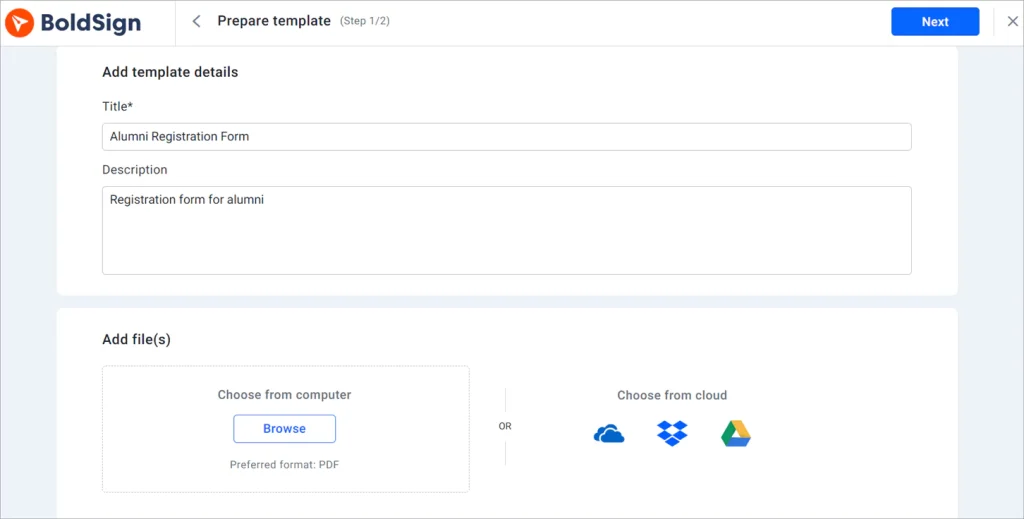
Prepare template
Mobile-friendly access
Traditional alumni relations methods often rely on desktop-only systems or paperwork, which can be inconvenient for alumni who primarily use mobile devices.
With BoldSign’s mobile compatibility, alumni can interact with documents from their smartphones or tablets. This feature ensures that alumni can review, sign, and return documents conveniently from anywhere, enhancing their engagement with various initiatives.
Signing procedure
BoldSign streamlines the signing process:
- Open the signature request email and click Review and Sign.
- Read and agree to the terms and conditions and then click Continue.
- You will be navigated to the Signing page, where you can review the document and start signing it.
- Once all fields are filled, click the Finish button to finalize the signing process.
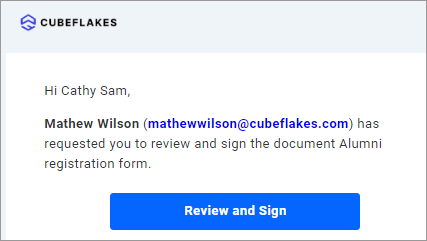
Review and sign
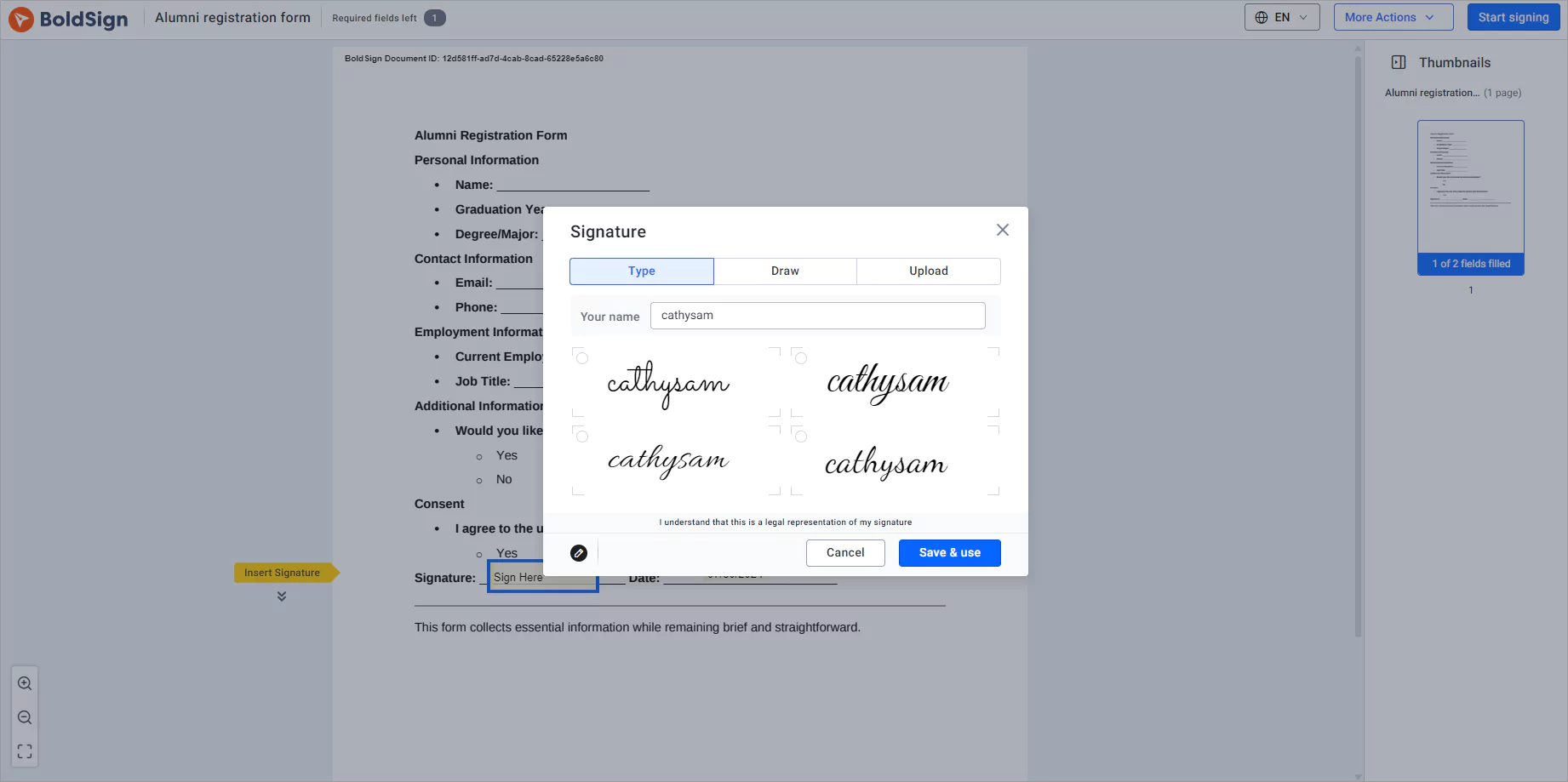
Preferred signing type
Conclusion
In conclusion, BoldSign streamlines alumni relations processes, minimizing paperwork and administrative tasks. Experience the benefits by signing up for a 30-day free trial. Modernize your administration workflows with BoldSign to enhance efficiency and improve the user experience.
Share your feedback in the comments section below. For further information, sign up for a personalized demo or contact our dedicated support team via our support portal. If you have any topics you’d like us to explore in future blogs, please share your suggestions.
- Get link
- X
- Other Apps


Comments
Post a Comment