Extract PDF Pages Online for Free–Fast, Secure, and Easy-to-Use
- Get link
- X
- Other Apps
We’re excited to introduce another powerful addition to our free online PDF tools collection—Extract PDF Pages—your new go-to solution for pulling out exactly what you need from any PDF, without the hassle.
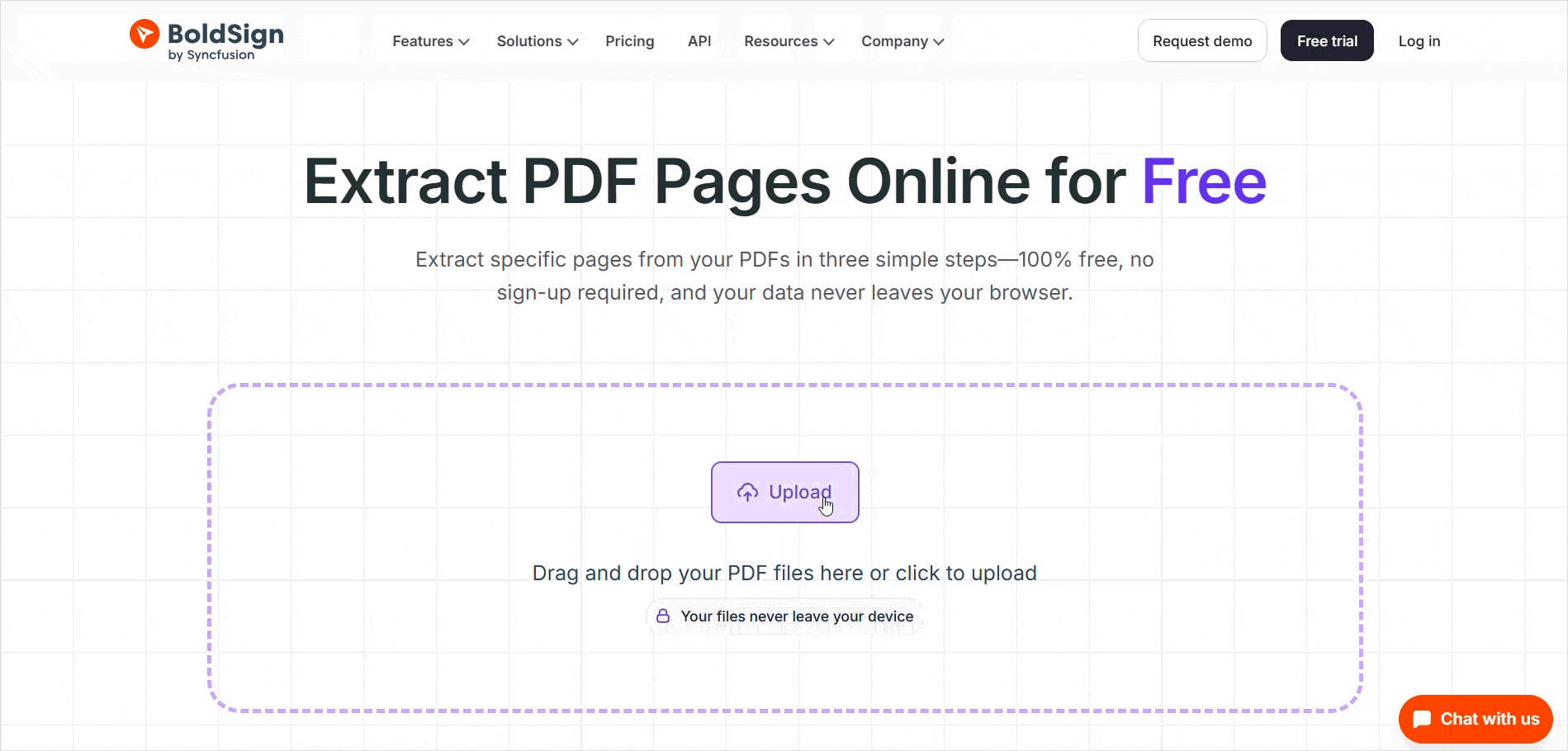
Extract Pages from PDF
We’ve all been there—you open a massive PDF but only need a few pages. Maybe it’s a single chapter from a textbook, a few invoices from a report, or just the highlights from a presentation. You end up scrolling endlessly or downloading bulky files. BoldSign now offers a smarter way to handle it.
What makes this tool special?
- No sign-up, no installation: Just open the tool in your browser and get started.
- Private and secure: Your files never leave your device. Everything happens right in your browser.
- No watermarks or limits: Extract as many pages as you want, as often as you need.
- Works on any device: Whether you’re on a phone, tablet, or computer, it just works.
- Free for everyone: Students, freelancers, business users; there’s no license or payment required.
How does it work?
Using the tool is as easy as 1-2-3:
- Upload your PDF: Drag and drop your file or select it from your device.
- Pick the pages: Choose the specific pages you want to extract.
- Download your result: Save them as a single, merged PDF or as separate files—your choice!
Part of the BoldSign free PDF tools collection
This new tool joins our growing collection of free, browser-based PDF utilities:
Each one is designed to be simple, secure, and accessible—no downloads, no sign-ups, no nonsense.
Experience easy extraction!
Ready to try it out? Head over to the Extract PDF Pages tool and experience the easiest way to pull out just what you need from any PDF—free, fast, with no frustration.
Want to take your document signing to the next level? Sign up for a free BoldSign trial to explore our full e-signature platform.
- Get link
- X
- Other Apps


Comments
Post a Comment