What’s New in BoldSign: Recent Updates and Features May 2024
- Get link
- X
- Other Apps
In May 2024, BoldSign introduced a suite of new features designed to streamline your document signing workflows and enhance your overall experience. These updates focus on providing greater flexibility, improved user control, and enhanced organization, ensuring your eSignature processes are more efficient and effective.
In this blog post, we will go over these latest updates, exploring how each feature can benefit you.
Export to CSV Option for Activity Log
Imagine an IT manager needing to audit user activity for compliance and security purposes. With the new option to export to CSV format added to the activity log feature, this task becomes straightforward.
Now, account administrators can easily download user activity data to a CSV file. This enhancement simplifies data analysis and record-keeping, allowing you to keep detailed logs of all user activities in a manageable format. The IT manager can filter, sort, and analyze activities in the business profile page.
Learn more about the Export to CSV option for activity logs.
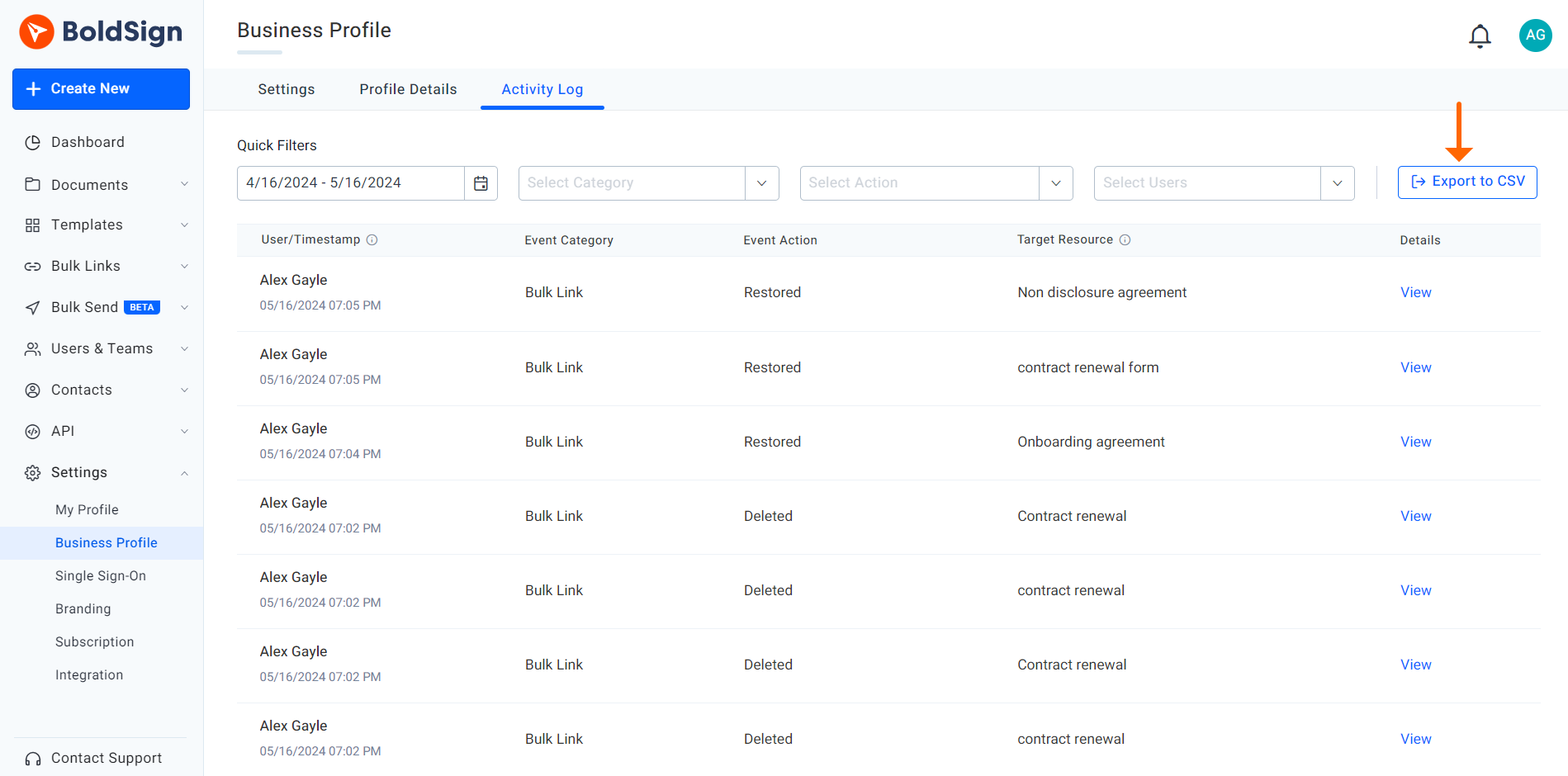
Export to CSV option
Template Labels
Templates can now be tagged, just like documents, for easy organization and management. Imagine you’re managing multiple property sales, each requiring different sets of document templates. By using the new template labels feature, you can tag templates according to property types or client categories, making categorization and retrieval easier.
This functionality enhances organization and efficiency, ensuring that the right template is always at hand when needed.
Learn more about using template labels for better organization.
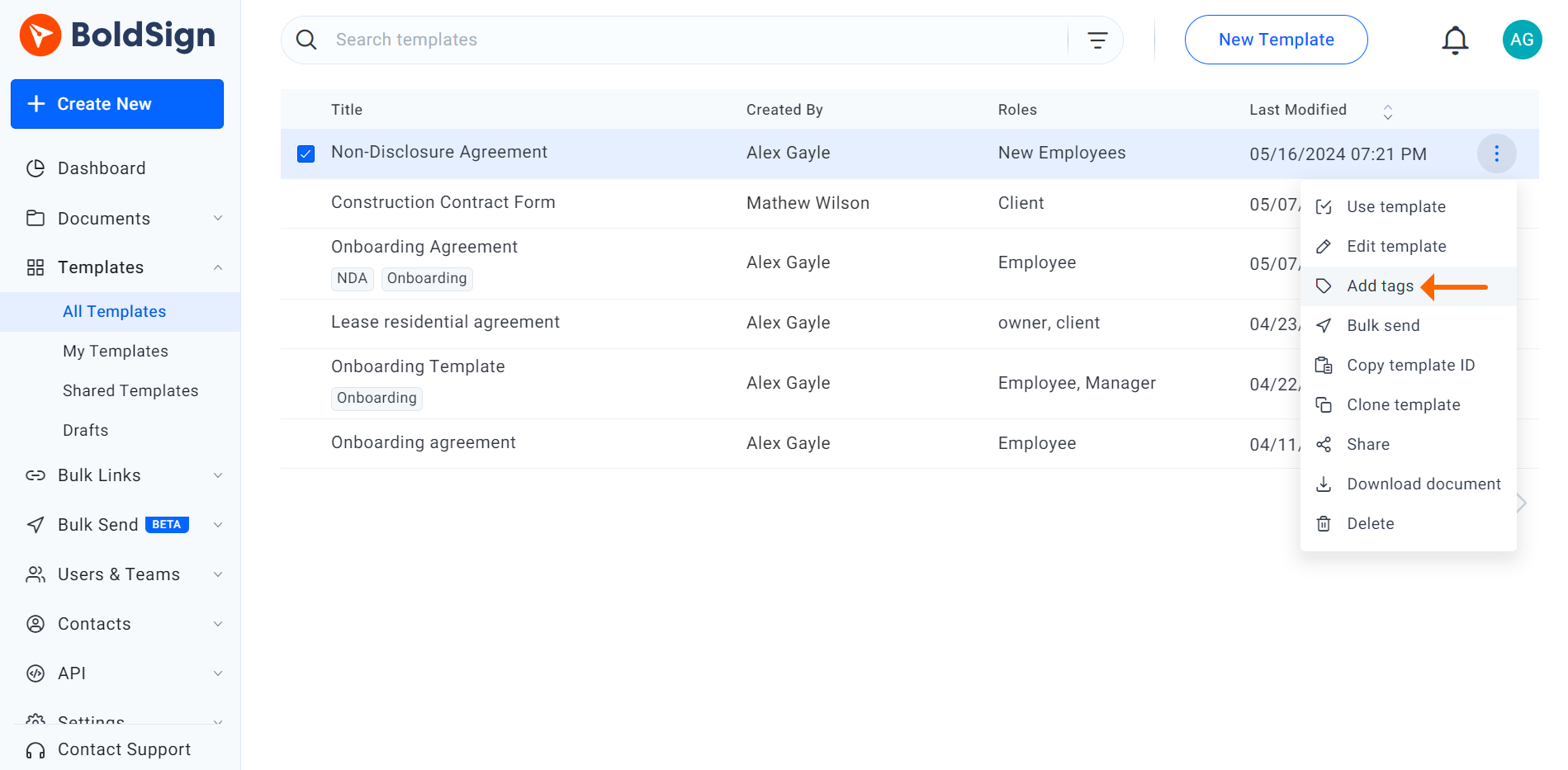
Add tags option
Enhancements to Document Downloads
Users can now download documents individually or combined, according to their preferences. Account administrators can opt to download signed documents merged into a single PDF file or as separate documents within a zip file.
This flexibility ensures that you can organize and access your signed documents in the way that best suits your needs, making document management more efficient and tailored to your specific requirements.
Read more about the options for downloading your documents.
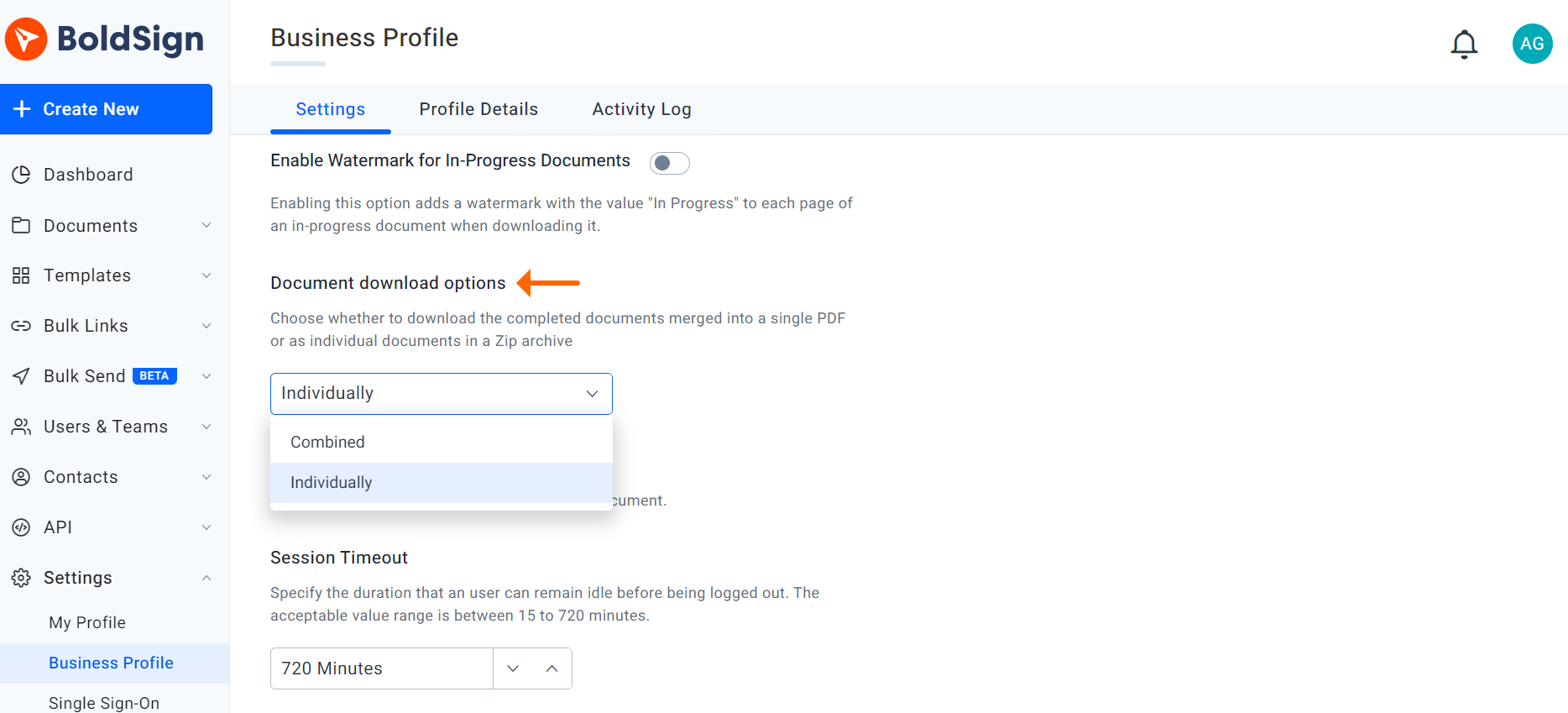
Document download options
Exclude Audit Trail Documents from the Completion Email
Users can now prevent audit trail documents from being sent to signers through email by turning on the Exclude Audit Trail Document from Email option.
Consider a scenario where a financial advisor needs to send sensitive financial agreements to clients. By excluding the audit trail documents in the completion email, the advisor can ensure that clients only receive the essential documents.
Read more about excluding audit trail documents from completion emails.
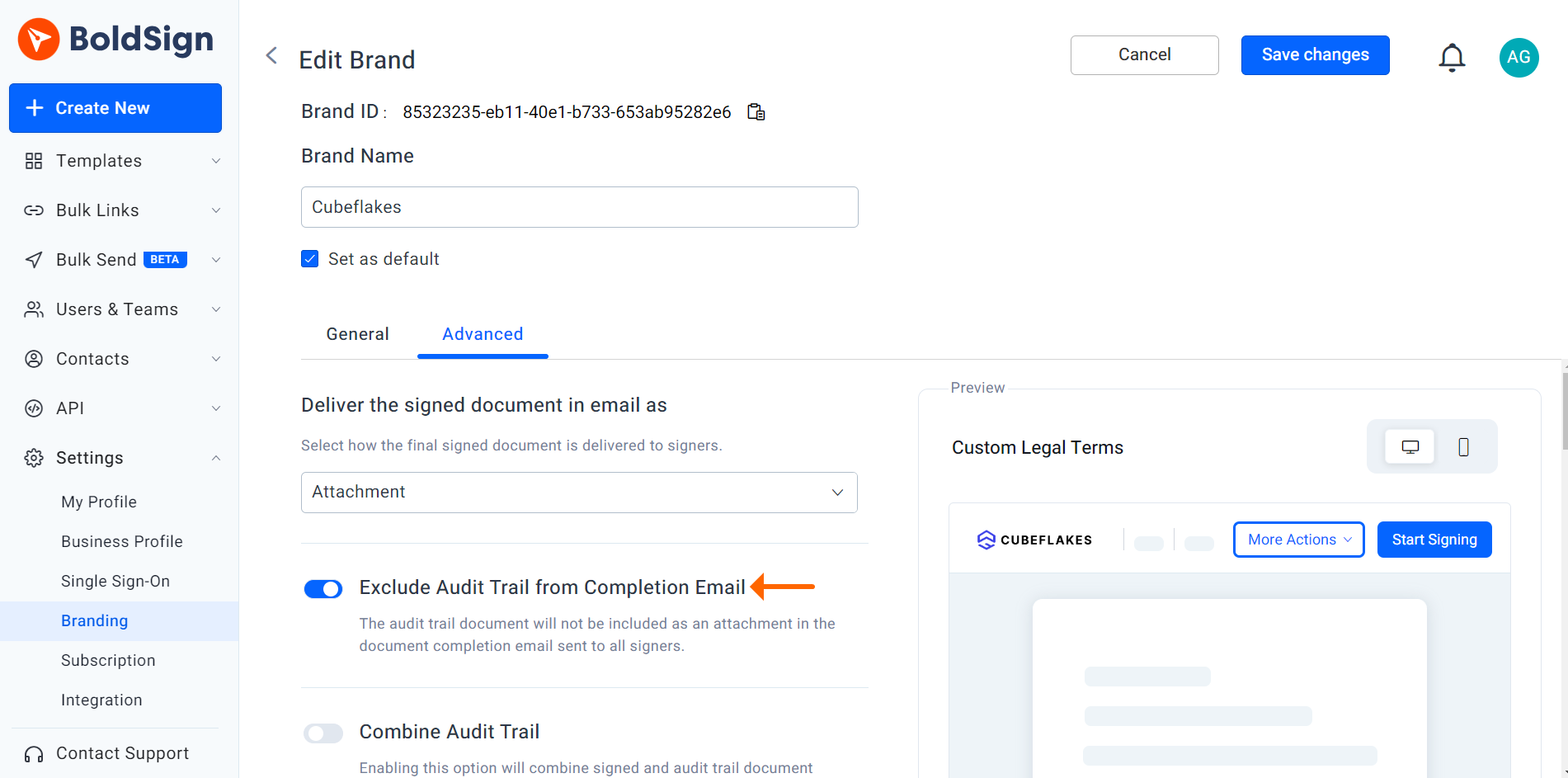
Exclude audit trail document from email option
Enhance Bulk Link Signing with Email Validation
BoldSign now includes a feature that lets users set up email validation rules using custom regular expressions (regex) for bulk links
By setting up email validation rules, users can ensure that only email addresses from the company’s domain are accepted, thus preventing unauthorized access and ensuring that only the intended recipients can sign the documents. This feature adds an extra layer of security and control over the bulk link document signing process.
Learn more about creating regular expressions (regex) for email address validation.
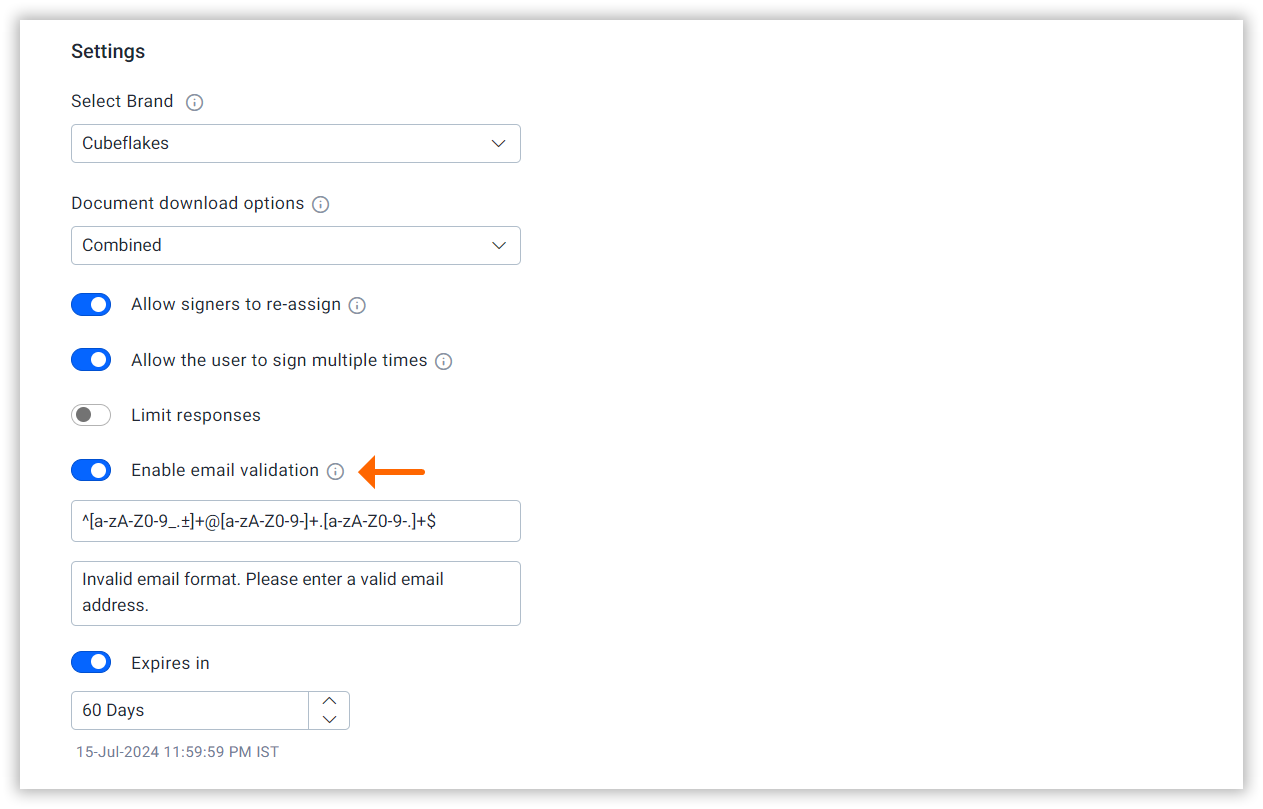
Email validation option
Replicating Form Fields on All Pages of a Document
This enhancement enables users to replicate form fields across all pages of a document, saving time and improving consistency within the documents. For multipage documents, repetitive fields such as signature or initial lines can be easily added on each page necessary.
Learn more about replicating form fields across all document pages.
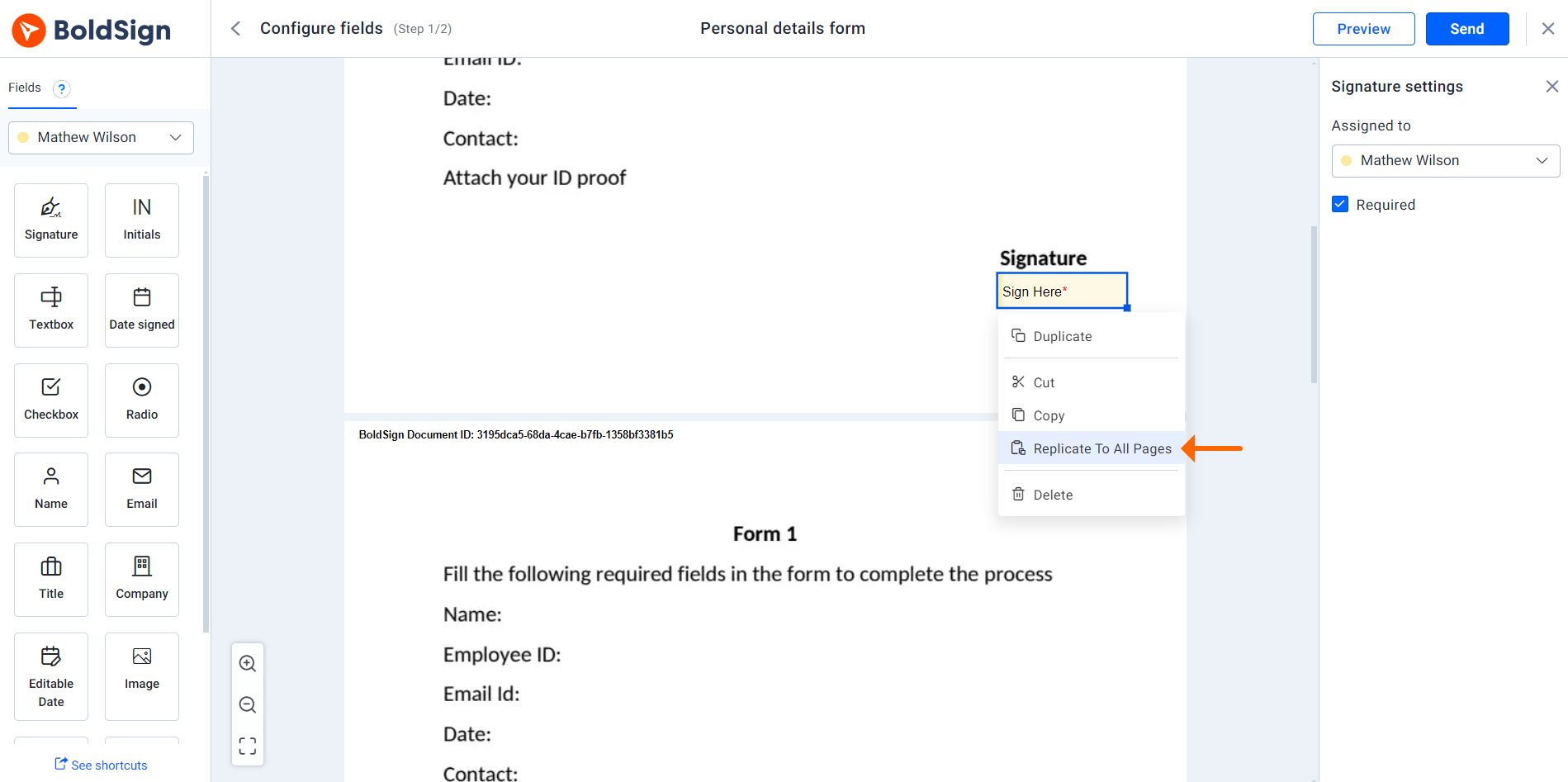
Replicate to all pages option
Enhancing Team Collaboration with Team Bulk Links Option
We have introduced the team bulk links option in the bulk links menu. This feature enables efficient management of multiple team bulk links within an organization. Account admins can view all bulk links created within their organization, while team admins can access bulk links created by their team members. This feature improves visibility and control over the bulk link document signing processes within teams, enhancing collaboration and management.
Learn more about the team bulk links option.
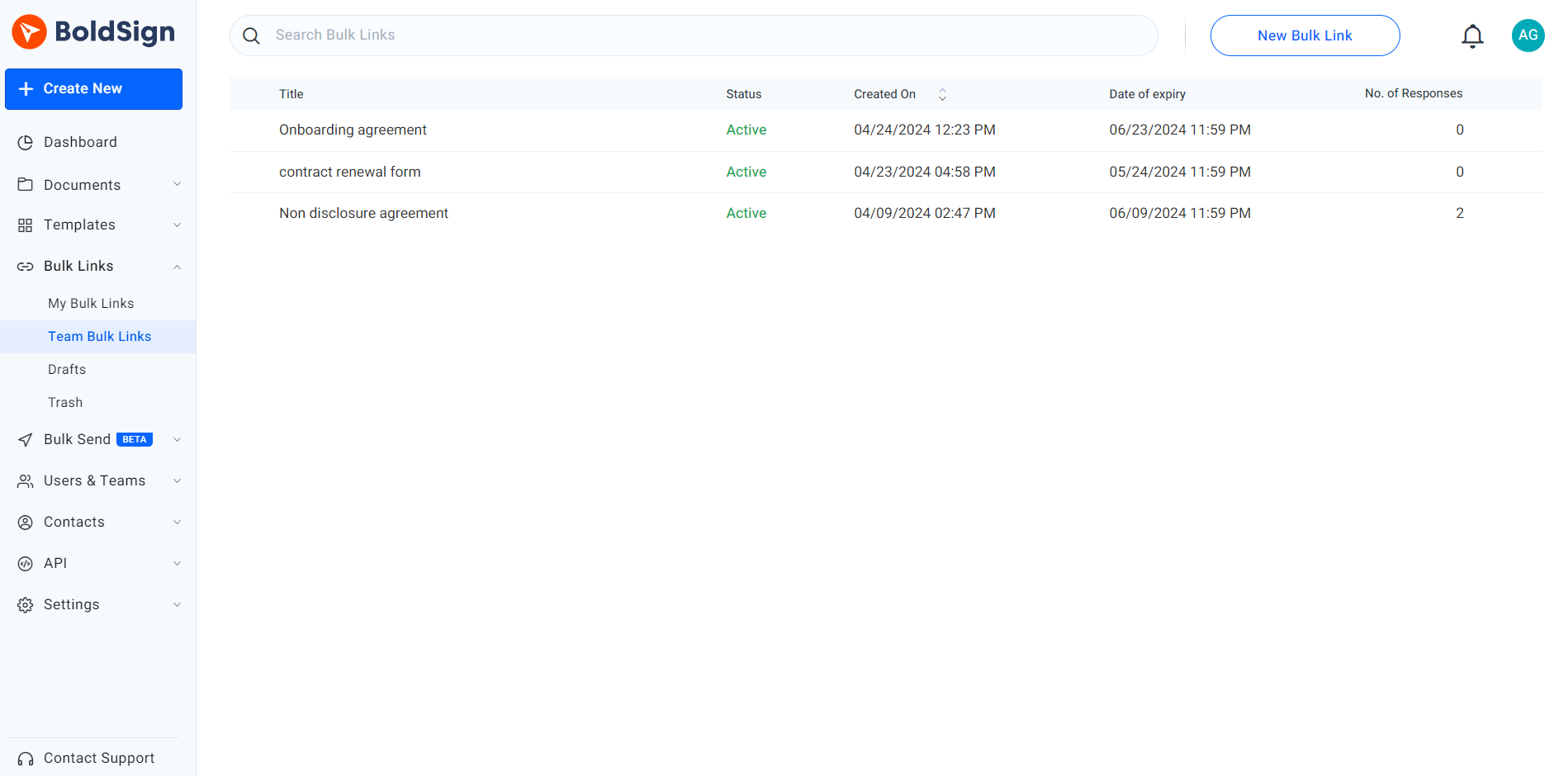
Team bulk link page
Editing Draft Templates with Edit Template API
Now, with the enhancement of the Edit Template API, developers can modify draft templates created both in the web app and through the Create Embedded Templates URL API.
This feature offers greater flexibility and control, enabling developers to easily make modifications and updates without having to start from scratch. It ensures that all necessary adjustments can be made quickly, streamlining the template preparation process and enhancing the overall efficiency of template management.
Read more about the Edit Template API.
Conclusion
Thank you for exploring the latest updates with us! These May updates demonstrate our commitment to improving the BoldSign platform and providing you with the tools you need to succeed. We encourage you to explore these new features and see the difference they can make in your eSignature workflows.
As always, we value your feedback. Please share your thoughts and suggestions in the comments section below. If you’d like to learn more about our services, you can schedule a demo or contact our support team via our dedicated support portal.
- Get link
- X
- Other Apps


Comments
Post a Comment