How to Virtually Sign a Document in 2025
- Get link
- X
- Other Apps
Virtually signing a document isn’t just about saving time; it’s about staying ahead in a digital world. Whether you’re running a startup or you’re a solopreneur, BoldSign empowers you to streamline workflows and impress clients with a seamless signing experience. Let’s dive into how it works and why BoldSign should be your go-to solution.
What does virtually signing a document mean?
When you virtually sign a document, you’re using an electronic signature (eSignature) to approve a digital file—a PDF, Word doc, or even an image—without ever touching paper.
An electronic signature (eSignature) is legally valid, equivalent to a wet signature, and binding under laws like the E-Sign Act and UETA.
Here’s why allowing virtual signatures on your documents is a must in 2025:
- Legally valid: Recognized globally under eSignature regulations.
- Secure: Encryption and audit trails protect your documents from tampering.
- Convenient: Sign from any device—phone, tablet, or laptop—with no printer needed.
Whether it’s a sales contract, employee onboarding form, or lease agreement, offering virtual signatures on your document keeps your business moving.
How to virtually sign a document with BoldSign
Ready to request your first document signature with BoldSign? Here’s how to get virtual signatures on your documents in under five minutes and in just six steps:
1. Create a BoldSign account
Head to the BoldSign website and sign up for a free trial. No credit card is required, and upgrading to a $15/month plan unlocks unlimited templates and branding.
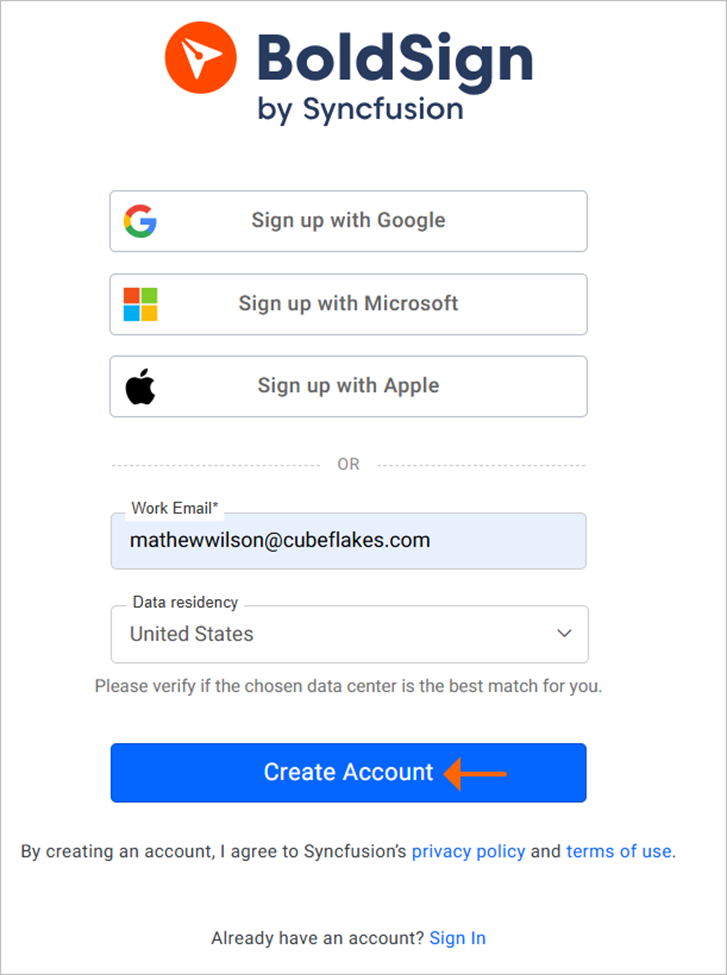
Create a new account
2.Upload your document
From the BoldSign dashboard, select Create New and upload your file, whether that’s a PDF, Word document, or image file. BoldSign supports all major formats for maximum flexibility.
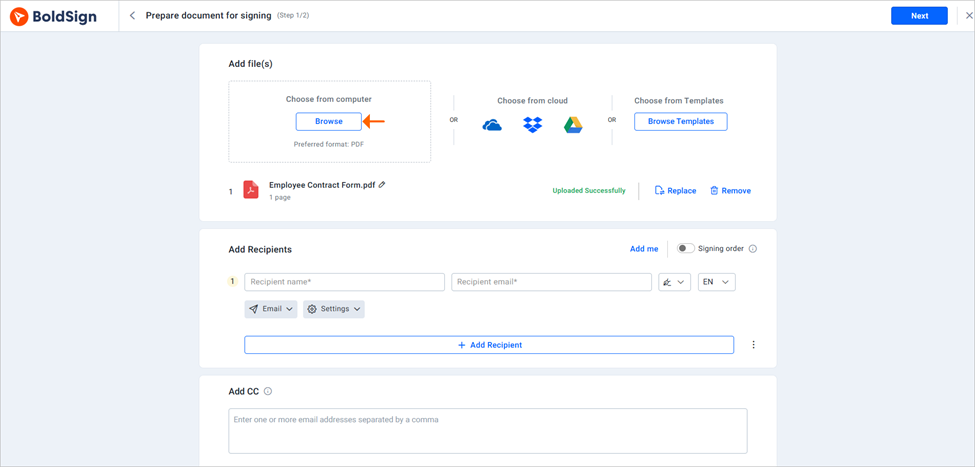
Browse your documents
3.Add signers
Specify who needs to sign—you, a client, or multiple parties. Need a specific signing order? BoldSign has you covered. You can toggle the signing order option to set who signs first.
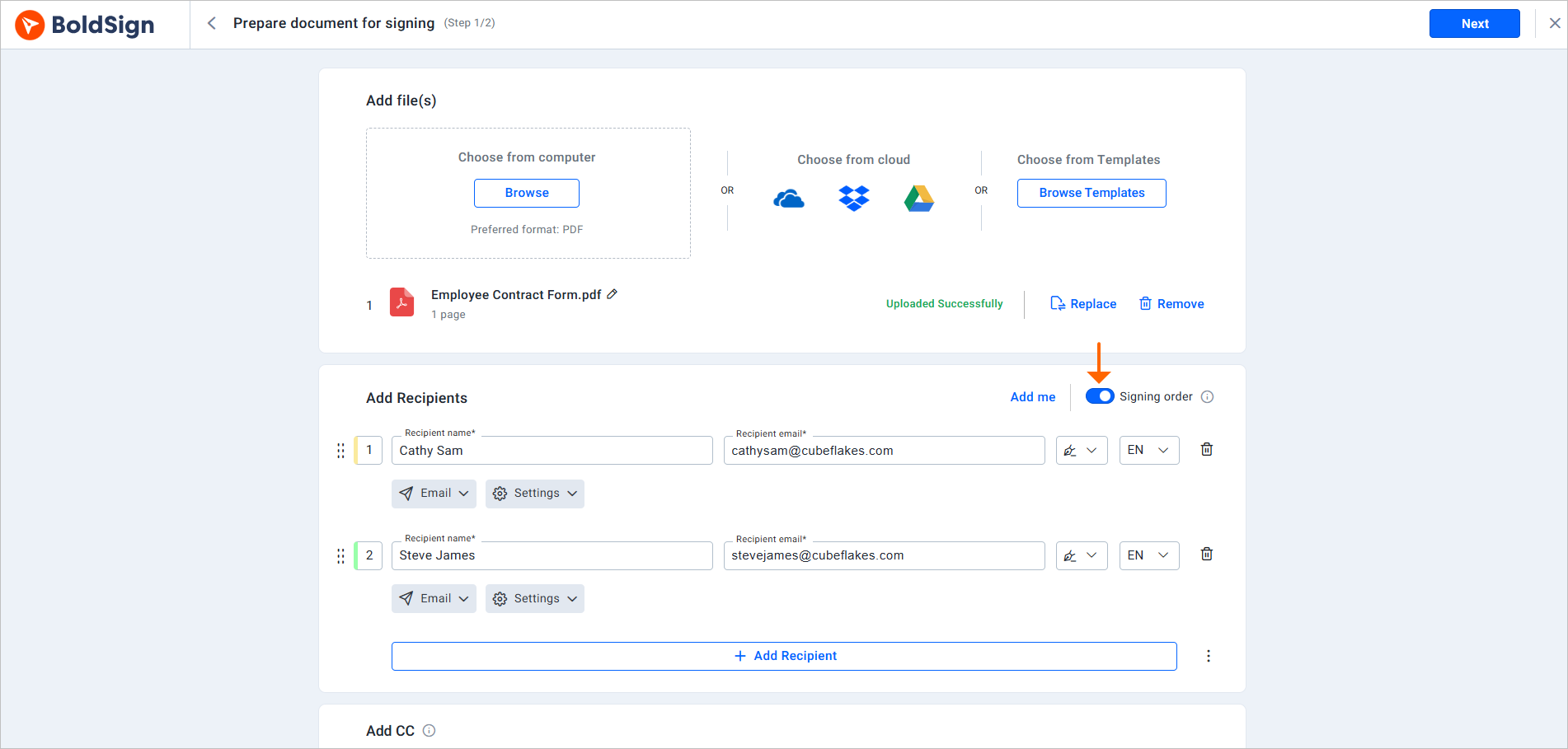
Add recipients
Optionally, add your brand’s logo and colors for a professional touch and customize automated reminders to keep the signing process on track.
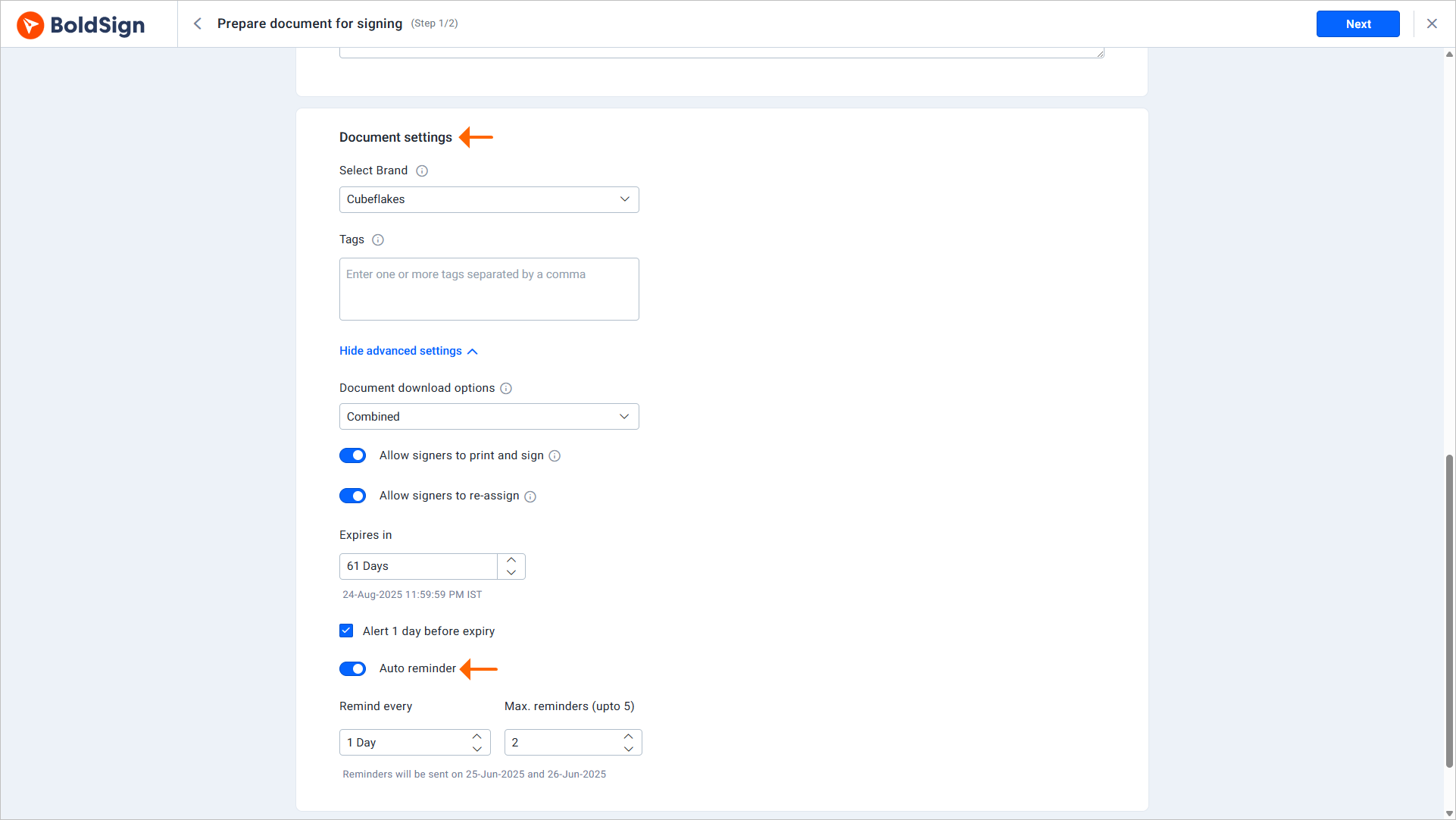
Customize document settings
4.Customize fields and send
Use the drag-and-drop editor to add signature fields, initials, dates, or text boxes. Once you’re done, select Send to email the document to signers.
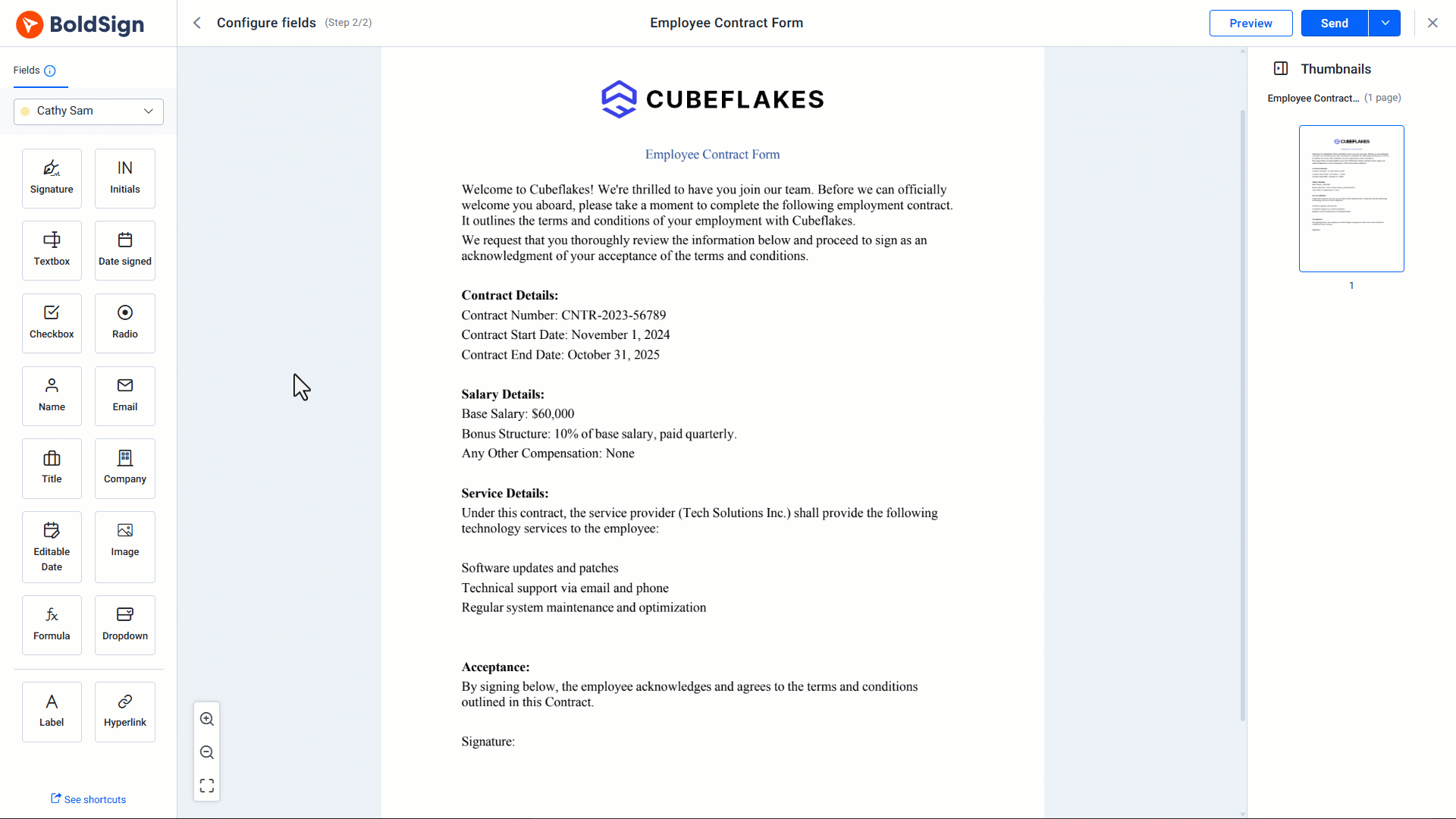
Add form fields
5.Receive secure signatures
Signers get a secure link to review and sign, which can be received via SMS, WhatsApp, or email. You’ll be notified once the signatures have been collected. You’ll be notified once the signatures have been collected.
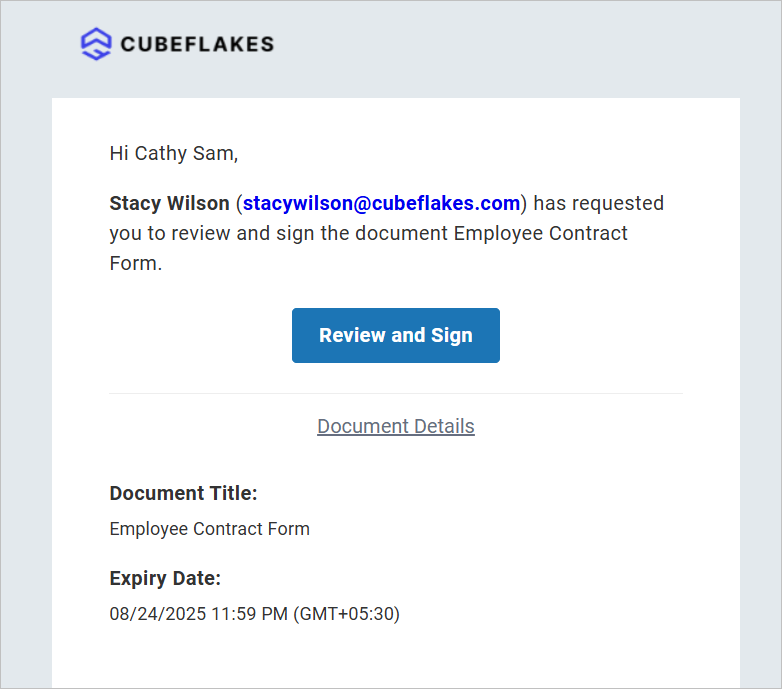
Signature request email
6.Track and store signed documents
Easily track multiple documents with real-time updates, even when managing several files at once. Signed documents are securely stored in the cloud with a detailed audit trail for compliance.
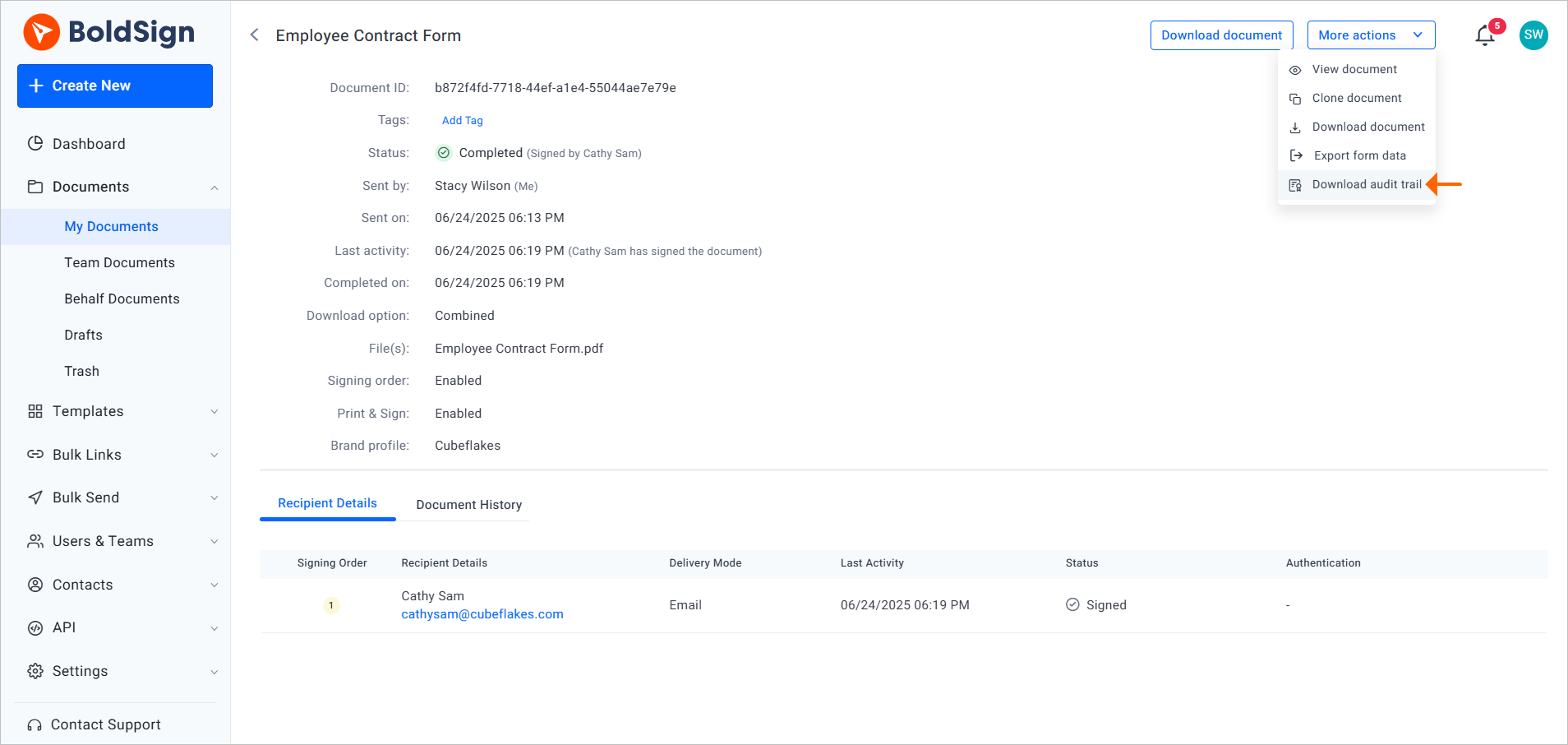
Download audit trail
Key benefits of using BoldSign for eSignatures
Why pick BoldSign to virtually sign a document? Here’s what sets it apart in 2025:
- Budget-friendly: BoldSign offers a free plan with essential eSignature features, ideal for occasional users. Paid plans with unlimited templates and envelopes start at $15/month, perfect for small businesses, compared to DocuSign’s higher pricing and other competitors in the market with often complex or costlier plans.
- Super easy to use: No tech skills? No worries. BoldSign has an intuitive interface that makes signing as simple as sending an email.
- High security: Advanced encryption, signer authentication, and audit trails keep your documents safe and compliant with the E-Sign Act, UETA, and GDPR.
- Seamless integrations: Connect BoldSign with Google Drive, Microsoft 365 or other tools to streamline your workflow.
- Scalable for all: From freelancers to growing enterprises, BoldSign adapts to your needs without breaking the bank. Explore our pricing.
BoldSign vs. competitors: How we compare
With so many eSignature platforms on the market, how does BoldSign stack up? Here’s a side-by-side look at the top players:
| Feature | BoldSign | DocuSign | Adobe Acrobat Sign | PandaDoc | SignWell |
|---|---|---|---|---|---|
| Free plan | yes | yes | yes | yes | yes |
| Starting price | $15/month (unlimited signature requests) | $25/month (limited features) | $12.99/month (complex plans) | $19/month (editing focus) | $10/month (basic features) |
| Truly Unlimited | Unlimited documents, templates, and brands included in the Business plan and higher tiers. A flexible Pay As You Go option is also available | Limited envelopes in Standard+ plans; higher cost for more | Unlimited eSignatures in most plans, complex pricing structure | Unlimited eSignatures in paid plans, document limits in free plan | Unlimited documents in paid plans, limited templates in free plan |
| User Experience | Intuitive, user-friendly interface, ideal for non-tech-savvy users | Robust but steeper learning curve for ease of use | Functional but complex for beginners, PDF-focused interface | Document creation focus, intuitive but editing-heavy workflow | Simple, streamlined interface, highly user-friendly |
| Customer support | Free, robust support that includes live chat and email for all plans | Basic self-service; phone and live chat available for higher tiers | Basic support; phone support available for higher tiers | Chat and email for paid plans; limited free support | Free email, phone, and Zoom support for all plans |
| Customer Satisfaction | 4.8/5 stars on G2, praised for reliability and effectiveness | 4.5/5 stars on G2, strong enterprise adoption but complex for some | 4.4/5 stars on G2, reliable but less intuitive for some users | 4.7/5 stars on G2, valued for document creation but pricier | 4.8/5 stars on G2, highly rated for simplicity and affordability |
| Security | Advanced encryption, audit trails | High security, enterprise focus | High security, PDF integration | Moderate security | Basic security |
| Dedicated data centers | Data centers in the US, EU, and Canada that follow strict data residency rules | Regional options mostly for enterprise plans; some data hosted globally | Global storage with limited regional control | US-only data storage with no regional options | US-only storage with no data residency control |
| Powerful API | Fast API (<200ms response), unlimited senders, custom fields, embedded signing | Comprehensive API, supports complex integrations, usage-based pricing | REST API, strong PDF integration, enterprise-oriented | API for document automation, CRM-focused, requires Enterprise plan | Basic API, supports Zapier, 25 free API docs/month |
Frequently Asked Questions (FAQs)
Get started with BoldSign today
With BoldSign, you can virtually sign a document in minutes—securely, affordably, and from anywhere. Transform your workflow and impress your clients with a modern signing experience. Try BoldSign free today and join thousands of businesses making document signing faster and easier!
- Get link
- X
- Other Apps

Comments
Post a Comment